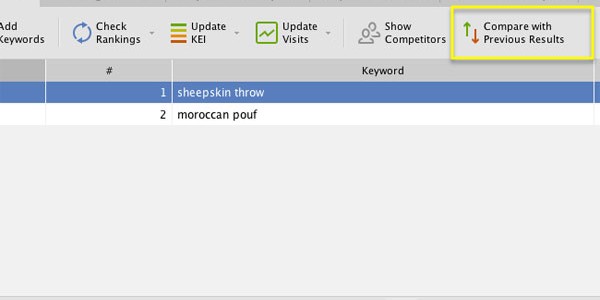Rank Tracker got an interesting feature the other day. It allows you to compare your rankings with any date in the past. You may want to use the feature to check against results of certain SEO activities that you did within a certain period of time. With the feature, you can now better understand if your SEO campaign actually worked or you need to do something different.
How to Configure the Feature
You need to enable an extra column before you can see how exactly this new thing works. Here’s what you’re supposed to do to enable the column. You need to go to Preferences and select Workspaces in the drop-down menu.
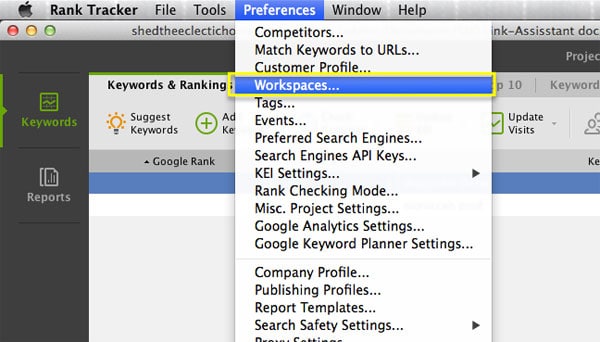
In the new dialog window, you should make sure that your workspace is selected and click the Edit button in the top menu.
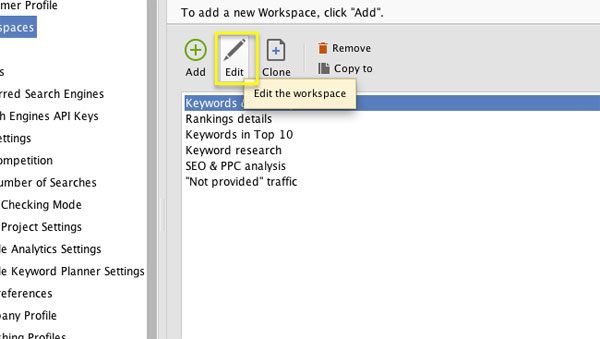
In the available columns section, you need to find the column that is entitled Google Previous Rank. Now you need to select the name of the column and hit the right arrow button.
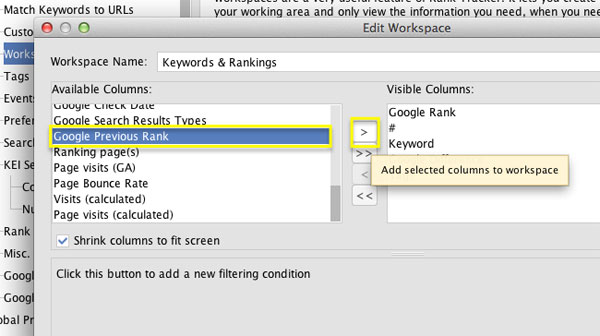
Having moved the item in the right-hand column, you want to select it again and use the Move Up and Move Down buttons to place it on the second position or wherever it makes sense to you. Once you’re ready with your settings, just click the OK button.
![]()
At this point, you should see a brand new column named Google Previous Rank.
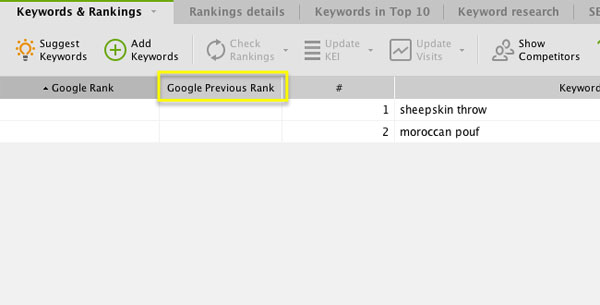
Now that you’ve added your new column in the interface, you can compare your rankings from now on. Having ensured that you selected your keyword, you need to click the Compare with Previous Results button in the top menu.
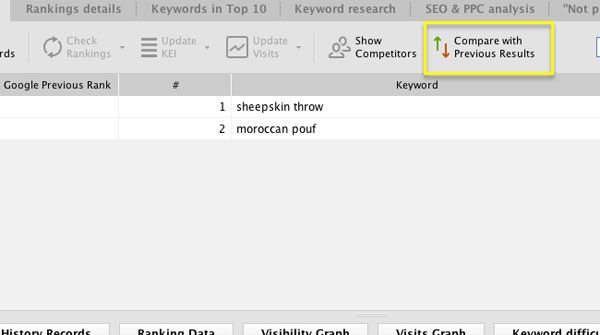
Now you’re able to compare your current keyword ranking with your lowest result, best result, etc.
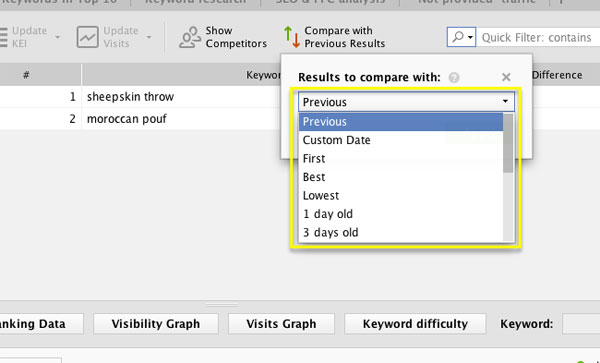
The most interesting thing is that you can use the custom date option to specify any date in the past (as long as you used the software to keep track of your rankings) and compare your rankings.
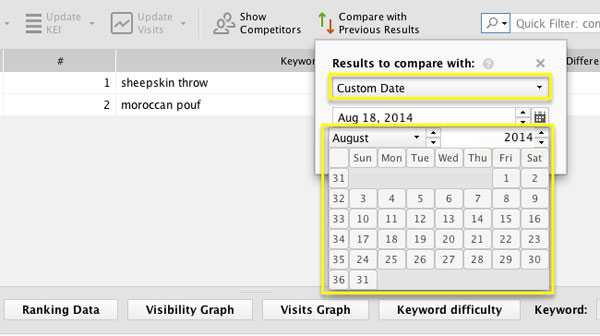
This feature can come in really handy while reverse engineering why something happened with your rankings back in the day. For instance, you may want to check your rankings against a date before a Google algorithm update rolled out and after that.
Video on Comparing Your Rankings with Any Date in the Past
Now that you got a general idea of how it works, you may want to check out the following video that gives you the visuals:
Should SEOs and Marketers Continue to Track and Report on Keyword Rankings? – Whiteboard Friday
Interesting video from Rand Fishkin about tracking keyword rankings and if it actually makes sense to do so. It goes without saying that he has vested interest in the matter – as he points it out in the video on his own – but what he says seems to make perfect sense.
Bottom Line
It goes without saying that every new feature gives you more flexibility to do all sorts of analytical stuffs. Being able to check your rankings with such in the past is definitely a new trick up your sleeve that allows you to work more professionally and efficiently.
What kind of activities would you use this feature for?