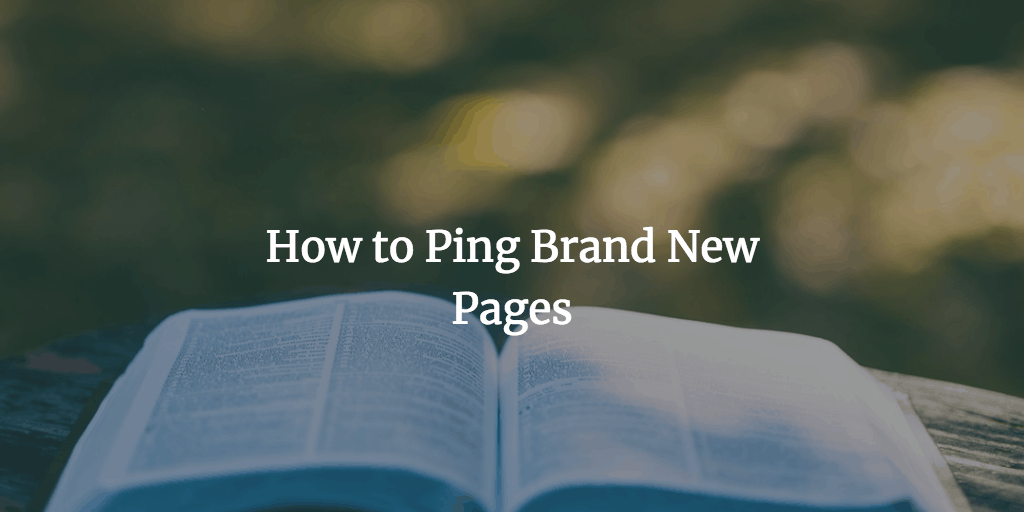You need to get to know how to ping brand new pages just because search engines don’t really pay much attention to pages created in the deep web. The deep web is the part of the Internet that is not often (if at all) crawled by search engines just because it’s not considered important enough. If you create a site on a sitebuilder platform and don’t add a decent amount of useful content, chances are, you’re in the deep web. That’s exactly where pinging comes to rescue. You’ll learn now how to do it with the help of Pingler.com. The post offers you both an official explainer video and WebDesy’s step-by-step tutorial.
Introduction To Pingler.com
and here’s how to do it step-by-step.
How to Ping Your Page
- Go to Pingler.com
- Specify your title (keyword)
- Specify your page URL
- Select your category
- Enter your CAPTCHA
- Hit the Ping button
If you’d rather watch a video that explains how to ping, here you go.
It’ll take a few minutes to finish the pinging process and you’re good to go. Now that your page has been pinged, it’s more likely that Google and other search engines will notice your site faster.