
Got an unnatural links penalty from Google and losing money because of that? Your site was PR7, but now it dropped to PR3? Sounds familiar? This post explains why it’s good that you got penalized, what other revenue streams to consider and how to have that penalty revoked so that you’re happy again. You’ll learn how it works in real life because I based this article on the case that I personally worked on. True story! As a matter of fact, it happened just a few weeks ago. It goes without saying that I won’t disclose the name of the site, but it’s a very well-known one. So, you can consider this article to be a practical guide as well. Now. let’s get the ball rolling.
Your Penalty is Good
For starters, every cloud has a silver lining. This penalty should help you reconsider how you earn money with your site. Google just detected that you sell paid links and you do it on a pretty large scale. Their algorithms are sophisticated enough nowadays to figure that out.
So, before you even take care of the issue with the penalty, start signing up for all sorts of affiliate programs because it’s a safe and sure-fire way to make money online. Google is OK with affiliate marketing as long as you add value to the products you sell.
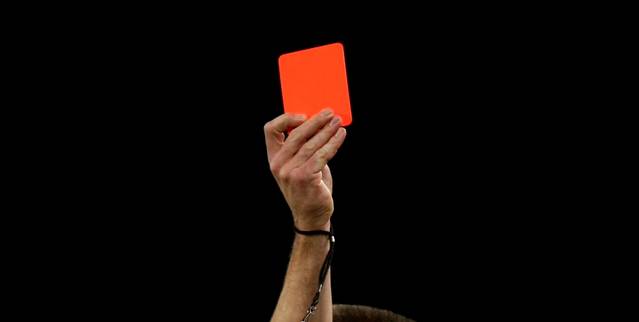
Your unnatural outbound links penalty email message may look like this:
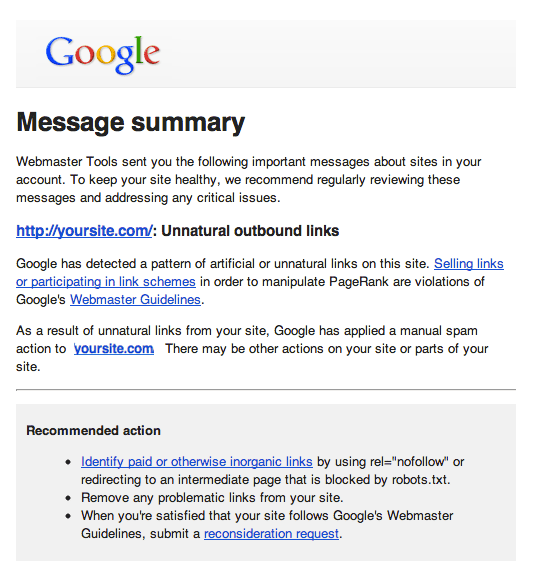
Why You Got Penalized
In a nutshell, you have lots of paid links that are not nofollowed and most likely irrelevant to your audience. The first thing that you need to do is set rel=“nofollow” to all your paid links. Make sure to create a Google doc with a list of the links that you nofollowed. You’ll need that list when you file a reconsideration request to Google. Keep in mind that it should be specifically a Google doc file because Google guys don’t open other file formats for security reasons (viruses and such).

Nofollow or Die Trying
Be sure to nofollow all your paid links on the homepage of your site. Pulling a fast one is not an option here. You can see which links are nofollowed either by looking through the HTML code of your page or just with the help of an add-on such as SEOquake that just highlights nofollow links so that you can quickly find them.
Also, be sure to contact your customers who bought those links and let them know about what you’re going to do. Doing so allows you to retain your credibility and still do what you’re forced to. Otherwise you may face lots of refund requests and people may just start thinking bad things about you. And you need no bad karma.
Reconsideration Request
That done, you can submit a reconsideration request to Google. Feel free to use my reconsideration request message as a template:
Hey guys,
We’ve received an email message from you about a penalty for unnatural outbound links from our site. We nofollowed all the suspicious outbound links. You can see them in this doc
Please double-check and remove the penalty.
Best regards,
your name.
Confirmation
Once you’ve sent your reconsideration request, you should get a confirmation that Google received it. They usually send that message next day after receiving your request. Within 24 hours or so, you should receive a confirmation that they received your reconsideration request. You can expect a verdict from them in a week or so.
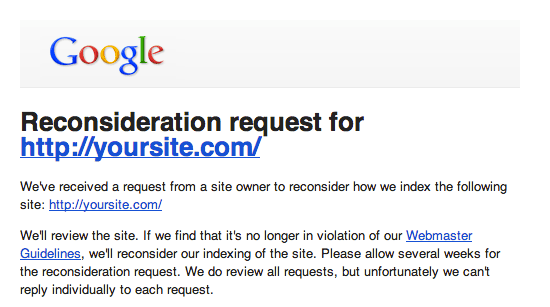
In case that worked and Google lifted the penalty, congrats! You can actually stop reading the post right now.
Your Site Still SEO-Sucks
If they got back to you with the message that you site still violates their quality rules, keep reading. That message may look like this:
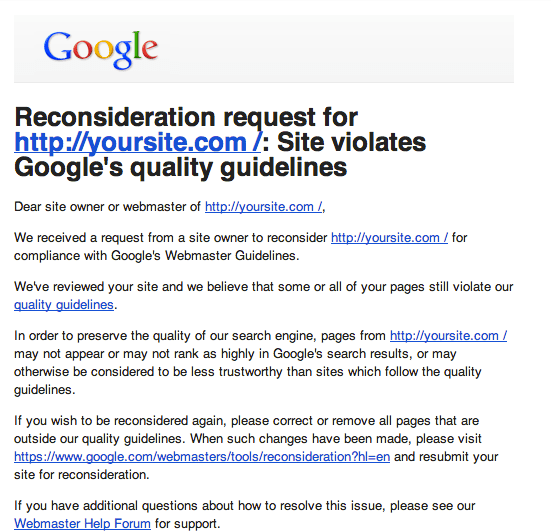
Get Ready to Lose Money
Since you nofollowed your paid links, your customers will start to notice that and either ask for refunds or at least stop working with you. Should you have a really quality blog, you may be able to agree to put up banners instead of the text links that you used to sell them. As a matter of fact, you should not rely on that too much. If you set rel=“nofollow” without letting them know (hopefully you did not), you may have lost a whole lot of credibility. In case that’s exactly what you did it, you really need to seriously think about affiliate programs.
Fix More
So, Google sent you a message that they still think your site is not in line with their quality guidelines. At this point, you need to take a look at your site and make sure that you’ve nofollowed all outbound links (even if they are not paid ones).
Other than that, you should remove irrelevant links from your site. You should be able to spot such links really fast because such links have nothing to do with the niche you’re in. Plus you were most likely on the fence while deciding whether it’s a good idea to sell links to those sites.
Again, though you’ve nofollowed your irrelevant outbound links before sending your reconsideration request for the first time, you need to actually REMOVE them now.
Also, be sure to set nofollow to all your links in sidebars. Google doesn’t really like sitewide links either. You can just install a WordPress plugin that sets rel=“nofollow” to blogroll links. In case you’re not using WordPress (which you should), you may have to either do it manually (or have someone do it) or just find a plugin for your CMS.

Second Reconsideration Request
Having that done, you need to send your second reconsideration request to Google. You may be scared to bug them with your multiple requests, but that’s not a problem in fact, Thing is, reconsideration requests hardly ever work if submitted once. Chance are, it’s because you usually want to change as little on your sites as possible. As a matter of fact, you’re pretty lucky if you had to submit just a few requests because there were cases that site owners did it for 7-8 times before it actually worked. So, just hang in there.
The second reconsideration request I sent looked like this and, again, feel free to use it as a template:
Hey guys,
We received an email message from you about a penalty for unnatural outbound links. We fixed those issues and submitted a reconsideration request (the previous report)
Then we got a reply that our site still violates your quality guidelines. We meticulously checked the guidelines and made sure that our site follows them to the tee.
Here’s what exactly we did:
1. deleted irrelevant links. See them in this doc
2. nofollowed all irrelevant outbound links throughout all our site.
Please double-check and remove the penalty.
Best regards,
your name.
Penalty revoked
Once you’ve submitted your reconsideration request, you need to wait for anything from 24 hours to about a week till you get a reply from Google. If they liked what you did and your site no longer violates Google’s quality guidelines, you’ll receive a positive reply. Now it’s time to order some pizza and celebrate your ass off…
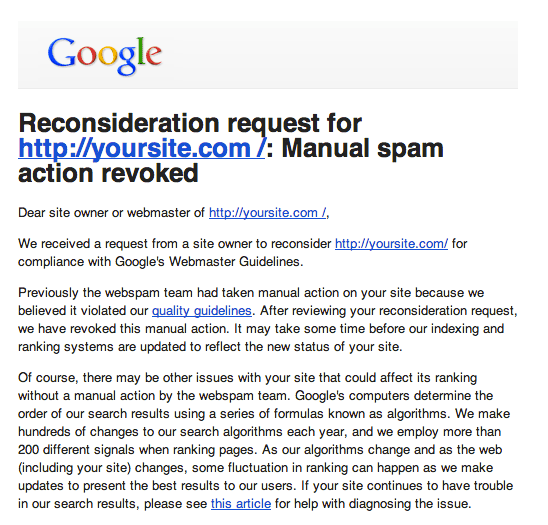
The message should say that they like your site now and you should see your SEO metrics (such as PR) bumped up soon. That said, you may notice that your warning is still in the Manual Actions section.
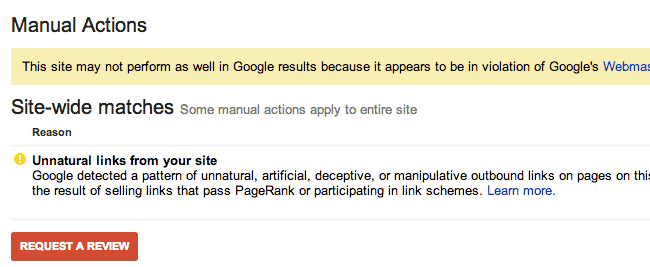
It should go away once Google gives back your SEO metrics. Hang in there!
By the way, if you’re not sure where the Manual Actions section is, you need to go to your Google Webmaster Tools account and expand the Search Traffic drop down menu. The option you need is at the very bottom.
PR Back
Just in a few days after the positive reply from Google, you should have your PR back as it was before you got penalized. In case you also lost rankings, you may need to be waiting a bit longer till you get your rankings back. The bottom line is that you did what they wanted and you should be good to go now.
Useful Links
- SEO Rankings Drop: A Step-by-Step Guide to Recovery
- Panguin Tool
- Google Penalties: How to Find, Fix, and Avoid (An Expert Guide)
Conclusion
You should not base your business on selling paid links any more. You’ll get a Google penalty for unnatural outbound links sooner or later. It’s just a matter of time. Signing up for affiliate programs is the way to go because it’s future proof and Google does not seem to have a problem with that now or anytime soon.
If you also had an experience with Google unnatural outbound (or inbound) links issues, be sure to share how you took care of that.




