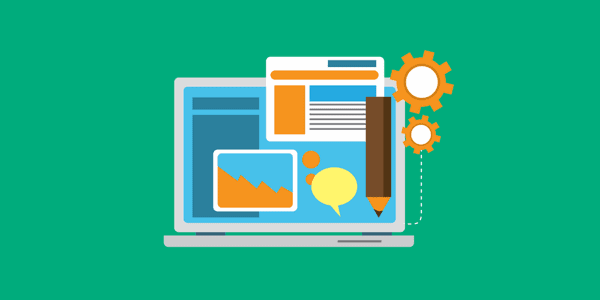Often at times, one of the most important aspects of a business’s website, the background, is neglected. Luckily enough, it’s easy to fix your site using a wide variety of things to clean it up. In this guide, we will be talking about how to choose the best website background images for websites to spice it up and make it more presentable.
How to Choose the Right Website Background Images
It’s important to choose the right image that will connect with your target audience. This image will help set the mood and communicate what you’re trying to sell. These types of images can be your product, location, staff, etc. Generally speaking, you want to choose large website background images that will leave a lasting impression on your audience. Which is why it’s so important to choose the right image. However, if you can’t decide on one image to show on your site, you can always go with a slideshow instead.
Solid Colors
Current graphic design trends for popular websites usually stick to a single color, usually white, for a cleaner, more modern appeal. However, you shouldn’t hesitate to make your site more colorful and vibrant, especially if it connects to what you’re selling. However, not everyone feels the same about multi-colors, so make sure you do plenty of research before implementing them into your site.
Patterns and Textures
If you’re planning on using a website background images, you shouldn’t tile it. Although some businesses see success in repeating the same small image in the background over and over again, it often looks busy and unappealing. Instead, you should set a large, single image as the background.
However, if you use tile a bright pattern in the background of your site and keep the number of colors you use to a minimum, you could end up tiling your site nicely. However, we suggest fooling around with a few pattern and textures as your site’s website backgrounds to see which best suits your needs.
If you’re looking for some premium textures and patterns, then this bundle of 500 backgrounds will help you find some extremely attractive designs across 36 different categories ranging from brick walls to galaxy. Apart from website backgrounds, these backgrounds can also be used as social media banners/cover photos, wallpapers, and be printed on merchandise, greeting cards, invitations, etc.
Video Backgrounds
Although finding the proper video to use in the background of your site can be challenging, it may work if you choose subtle motion. When you implement a good video to your site, you may even achieve a “wow” factor over your competition. However, make sure you do plenty of market research to see if it will work, you don’t want to lose clients over a distracting video in the background. You also should avoid choosing a video to place in the background that goes on too long or loops too quickly. This can make your site seem like an eyesore.
Searching for Images Online
If you want to compete in the digital marketplace, you need a website that stands out. Grainy, obscure or unattractive images are no longer acceptable. You need clean, good-looking images and correspond with your text. To do this, you’ll need access to either a good digital camera or a trove of non-copyrighted images that you can draw from. Not a photographer? Don’t worry; there are many great resources on the web that you can use to find professional quality images to use as the background of your website.
Check out UnSplash, and Pixabay for some great website background images. These websites are full of stock images that you can use legally without paying any fees or royalties. If you copy from the web, be aware that you might be snagging copyrighted images and you could get in trouble. It’s better to use directories of images that are high-resolution and copyright free. You can also get some premium stock photos bundle that can be used for commercial and personal projects.
Your images should be high resolution, but make sure they’re not so big that they weigh down your website. Your sweet spot is 795 × 300 pixels. Also, for the best results make sure you’re using JPEGS and not PNGs. Today’s consumers expect to see stunning visuals on websites so don’t disappoint them!
How to Optimize Your Website Background Images for Better Design and SEO
When it comes to optimizing their website for SEO, most people spend a lot of time working on meta descriptions and making sure their tags are in place. What many people don’t think too much about is their image SEO, which can really make or break how well your website does in Google Search rankings. Fortunately, image optimization can be accomplished in a few simple steps.
We’ll teach you how to optimize images for the web, so your website is perfectly search-engine optimized and as user-friendly as possible. In addition to choosing the right image, you should also ensure it meets the proper technical specifications. First, try to pick an image that is horizontally oriented, not vertically. This way, they will fit most computer and device screens which have a widescreen format.
You should also consider the size of the image, too. The majority of computer screens support a minimum resolution of 1024 by 748 pixels. This means that your website backgrounds should be that large at the least. Ideally, your image should be at least 1200 pixels wide. Another smaller than that may appear blurry or pixelated. This will make your website look unprofessional and thrown together.
When using a photo editing program on your computer, you will be able to see the pixel size of your chosen image. If you are not editing the image, you can view the size directly on your computer. On a PC, right click on the image file. Then select “properties” and then click the “summary” tab. If you have a Mac, you can right-click on the file of the image, then click “get info” and select “more info.”
Loading Speed Is Key
One of the best ways to optimize images is to pay attention to your loading speed. Search engines like Google and Bing will penalize websites for really slow loading speeds. The consumer experience is partially what Google and Bing use to determine search engine rankings.
Hence, it’s important that you pay close attention to your loading speeds. Don’t make the mistake of thinking that the bigger the image, the better it is. Huge images will make impatient potential customers leave your website immediately.
For optimal loading speed, keep your files at 120KB (kilobytes) or less. Check the properties (right click on the image) to see what its pixel size. Make sure it’s under 1000 pixels for the best loading speed.
Fill Out Every Field For The Best SEO
In order to learn how to optimize images for web, you need to understand the basics of SEO. Search engines will crawl information that your end-user doesn’t see, like Alternative Tags and Image Captions. This helps to understand the purpose of an image and how it fits in with the overall web content.
Many people put up images on their websites without adequately or accurately filling out all of the information that speaks to search engines. Don’t make this mistake. Part of image optimization is filling out all information on the “back end”.
When naming your images, don’t use something generic like “image one”. Give it some thought. Believe it or not, images names are crawled by search engines and used in SEO rankings. While doing your best to optimize images will certainly help your SEO, you want to be careful of keyword stuffing. For example; if you had an image of an apple you would name it “Red Apple”, not “Apple Apple Apple”.
Keyword stuffing is widely discouraged by Google and Bing and might even get you shoved down in the rankings, or in the worst case scenarios, banned. Keyword stuffing is considered Black or Grey Hat SEO and is a way to manipulate the search engines into thinking that your image or content is more relevant than it actually is.
In addition to filling out everything on the back end as comprehensively as possible, you’ll want to make sure that your image corresponds to the page that it appears on. So, using our image of an apple as an example, you’ll want to put in on a page with a farmer’s market or perhaps a story about healthy eating. This way, the text echoes and reinforces the SEO of the image and vice versa.
Conclusion
There is more competition than ever before in the digital space. With every company having a website, and an attractive online presence, you need to make sure your SEO is on point. Having attractive images that load automatically is the first step in attracting your customers. Making sure all of the back end text, like captions and alternative text is filled in appropriately is critical to making your images Google and Bing search engine friendly. Lastly, naming your image something that corresponds logically with what it is, will help the search engines find it. With a few steps, great SEO is easy!