From my experience, 3dcart is the most feature-rich platform when it comes to SEO. If you want your online store to be as SEO optimized as possible, your best choice is 3rdcart. This post breaks down all the jaw-dropping built-in search engine optimization features the ecommerce store builder comes with. Let’s dive right in!
Product Page SEO Features on 3dcart
Since products are a crucial thing for any online store, you want your store to have everything you’re supposed to have to make sure that your product pages are properly optimized. On a side note, you want your products to have unique product descriptions, as opposed to just copying the same product description from the manufacturer of the product you sell on your site.
The Basics
Before we go any further, you’ll notice that 3dcart has all the SEO basics covered. For example, it goes without saying that you’ll be able to specify values for your image alt tags.
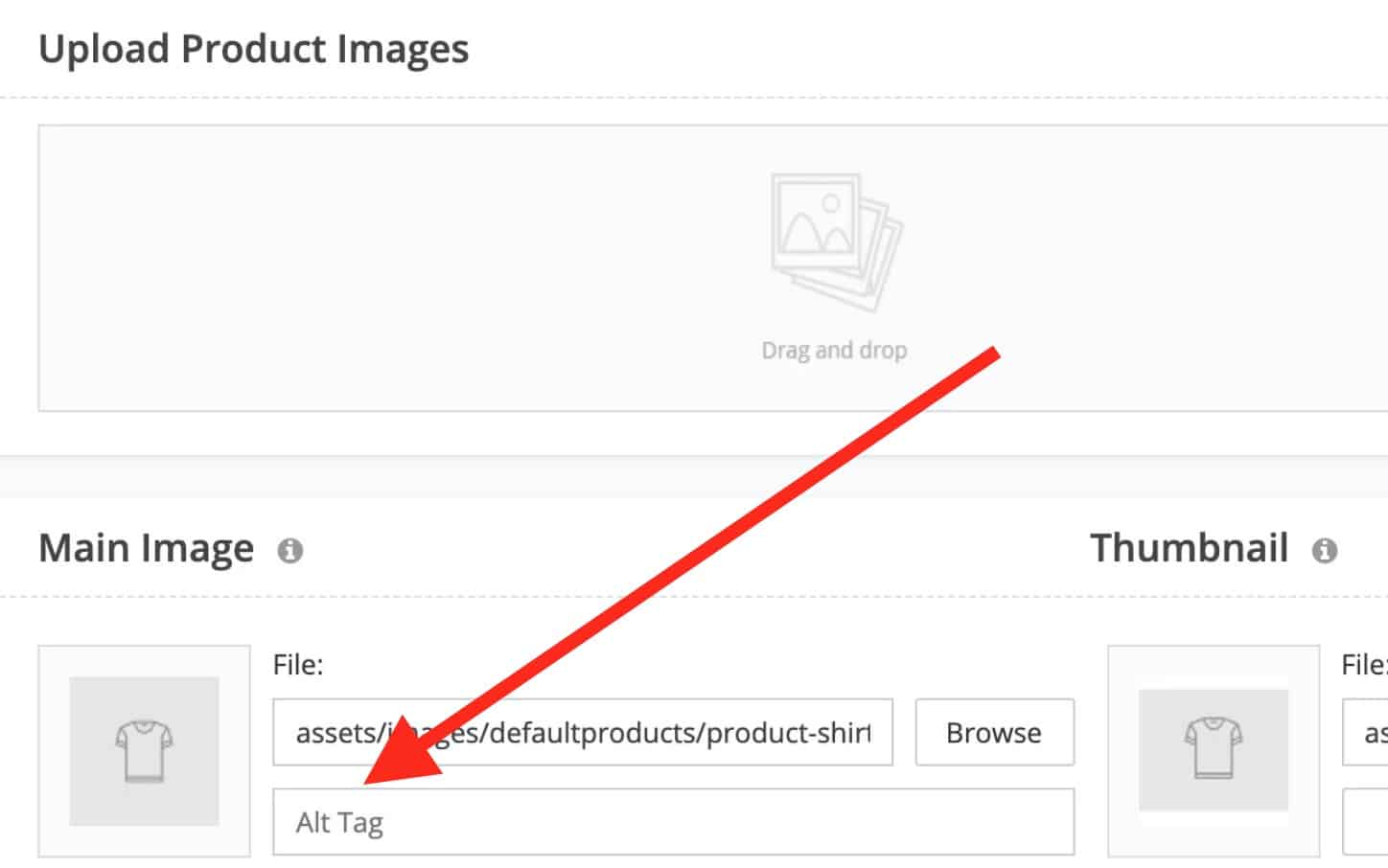
Though Google got way better at understanding what’s depicted in an image, you still want to make it obvious for search engines what your image is all about.
The SEO Tab
Now if you click the SEO tab in the upper right corner
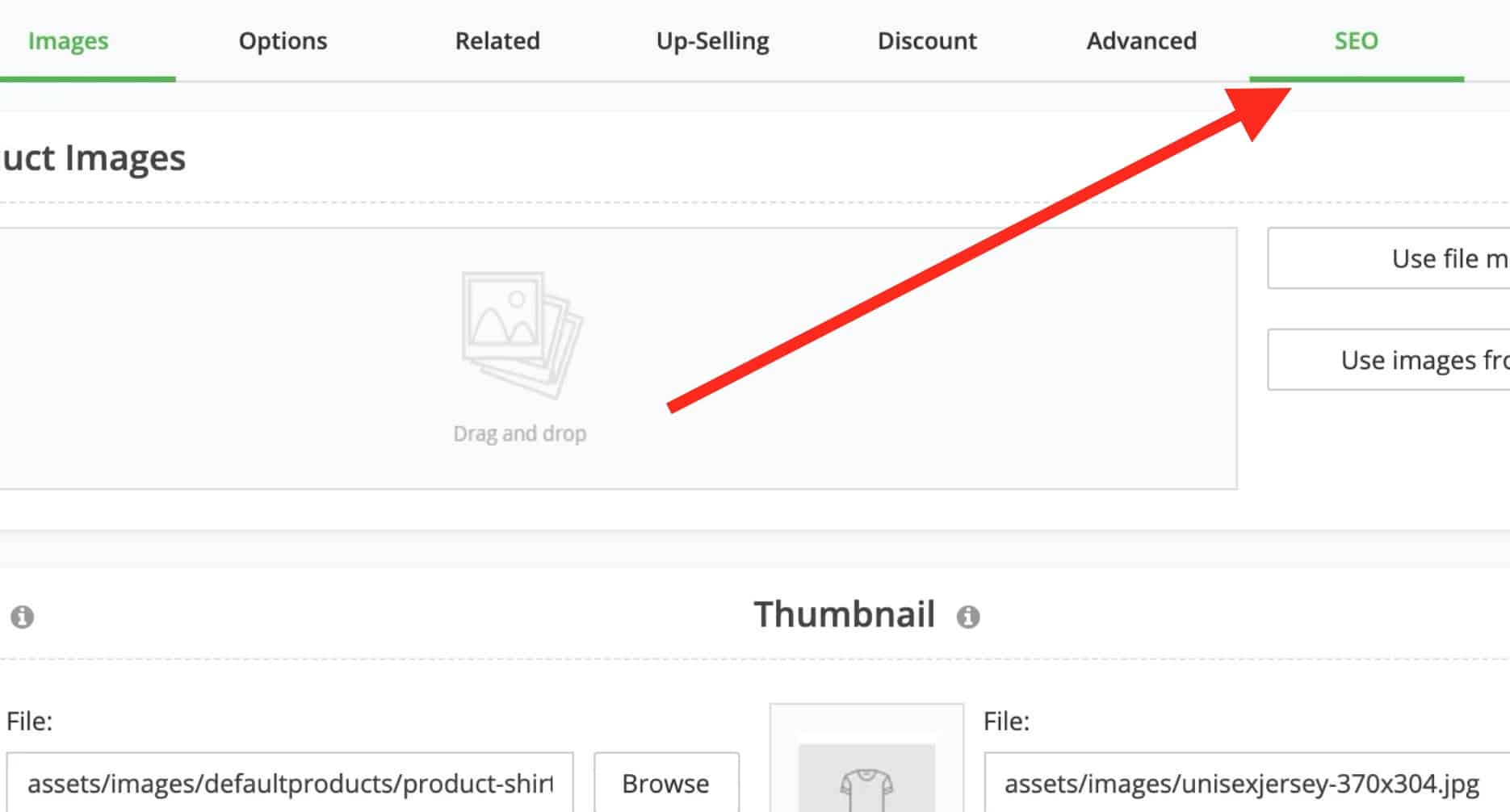
You’re going to see other SEO settings that 3dcart comes bundled with.
Snippet Preview
The first thing that catches the eye is the option to preview your product page snippet. That’s what search engines may use for displaying your product page in search results.
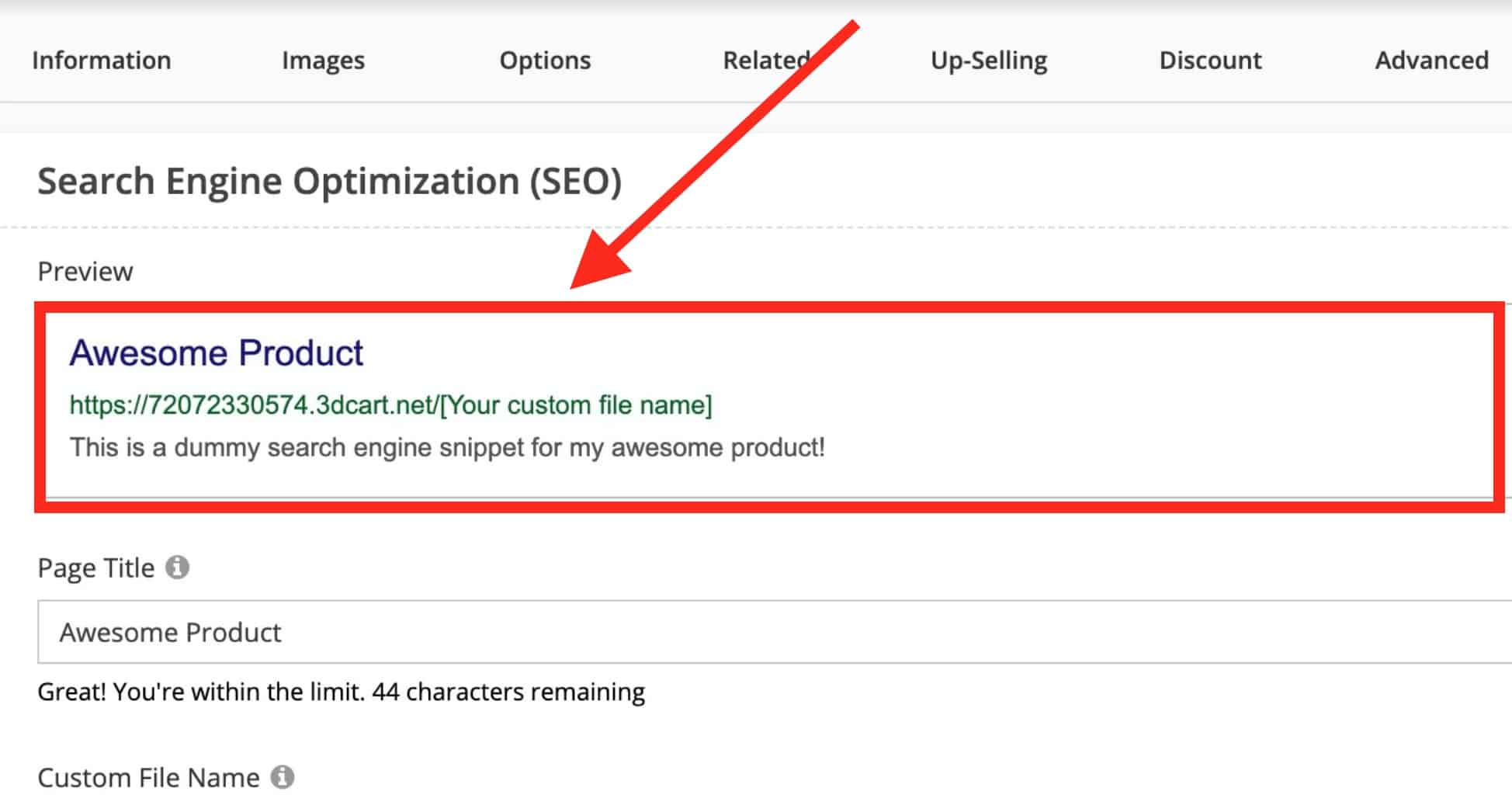
Page Meta Title
Sure thing, you can also specify your custom page title, which is really important from an SEO standpoint (right after the actual page content)
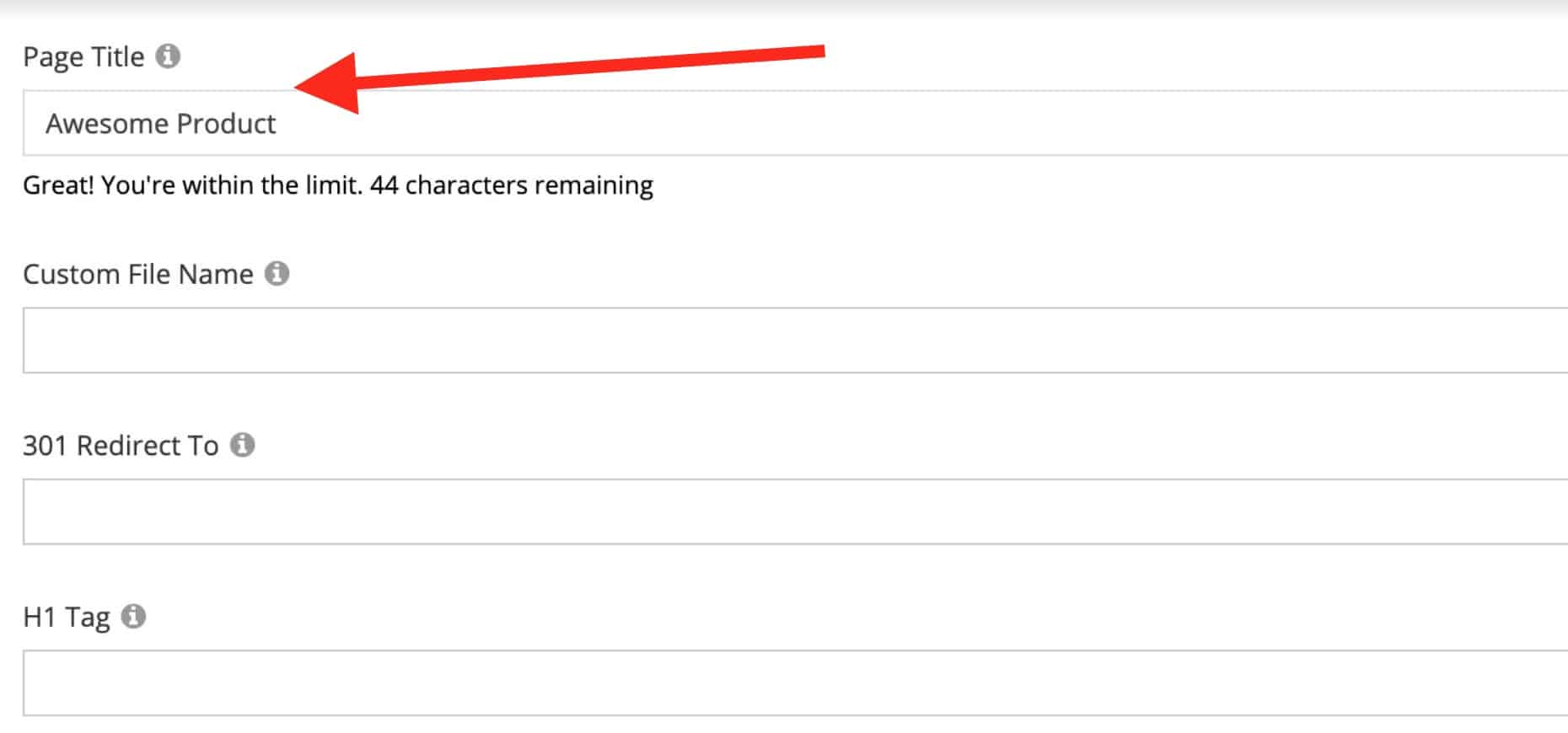
Custom File Name
You can also define how you’d like your product page URL to look like (you may also know this feature as “slug” in WordPress). It makes sense to use custom file names (slugs) not just for SEO but also for usability because when people look at your URL they should understand what the target page is about before they even go to it.

301 Redirect To
That’s another indispensable SEO feature that allows you to redirect users from the current product page to another. You may want to use it when, say, you no longer provide a specific product but it’s still indexed in Google.
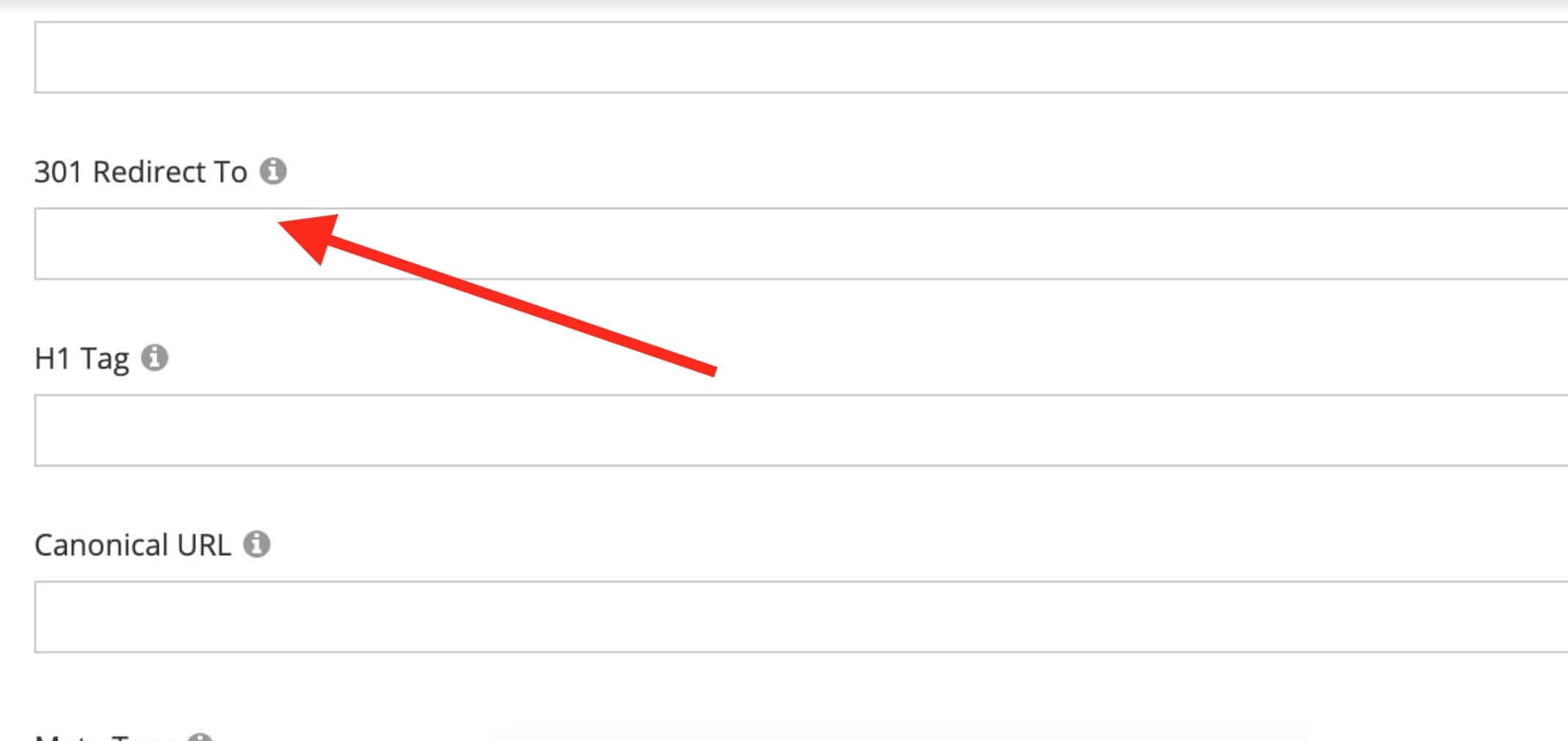
H1 Tag
You also want to use the H1 Tag feature because it’ll make your target keyword more prominent to Google and, chances are, increase the odds of ranking high for the keyword
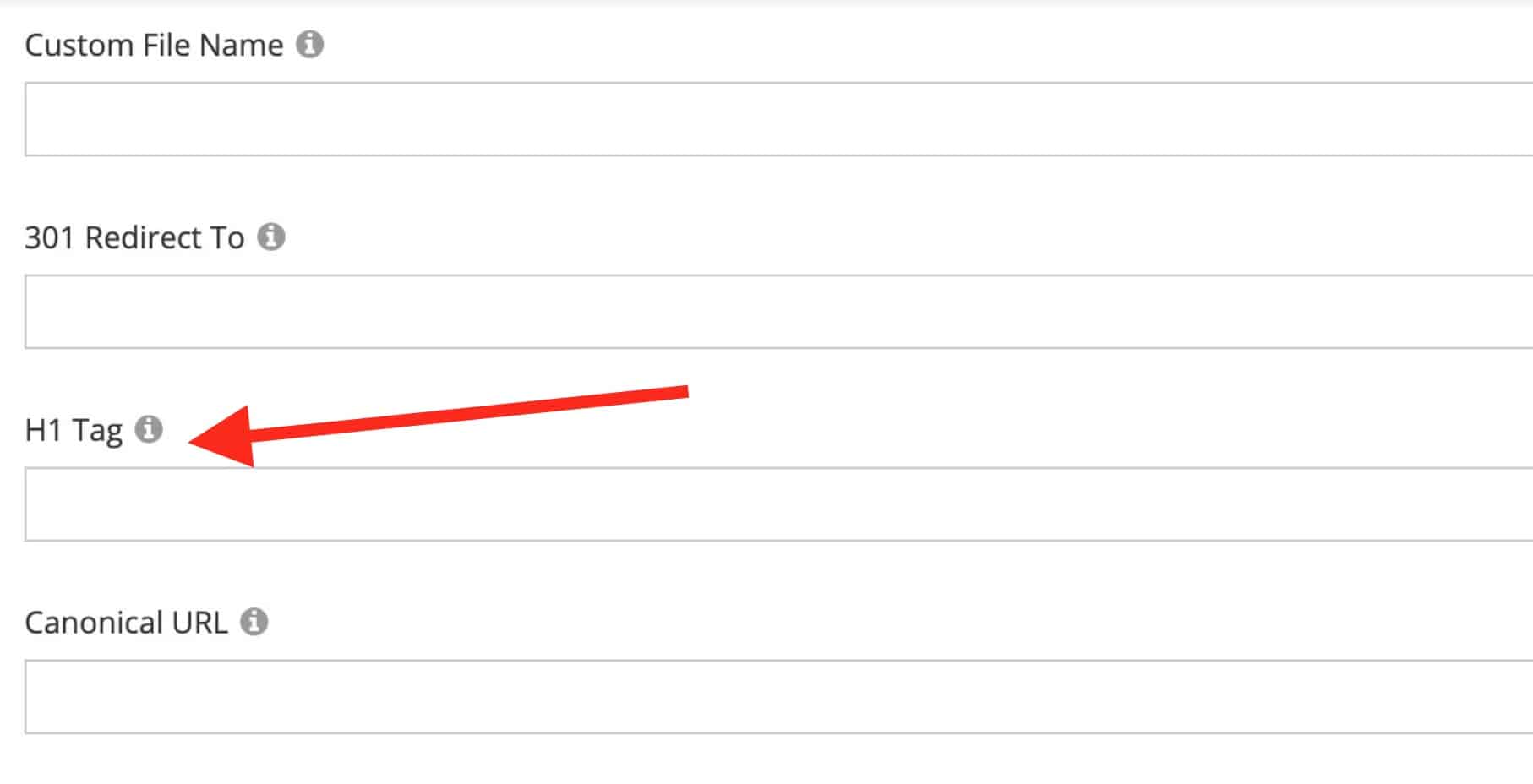
Canonical URL
That’s another neat feature that you may need if you want to make sure that a specific product version (page) gets the link equity it deserves. It can be useful if you, for instance, have the same product but in different colors and ranking all the pages with the same content (but different colors) would make no sense from an SEO standpoint. That’s where the Canonical URL feature comes in handy. It allows you to define a main page among duplicate (or near-duplicate) pages
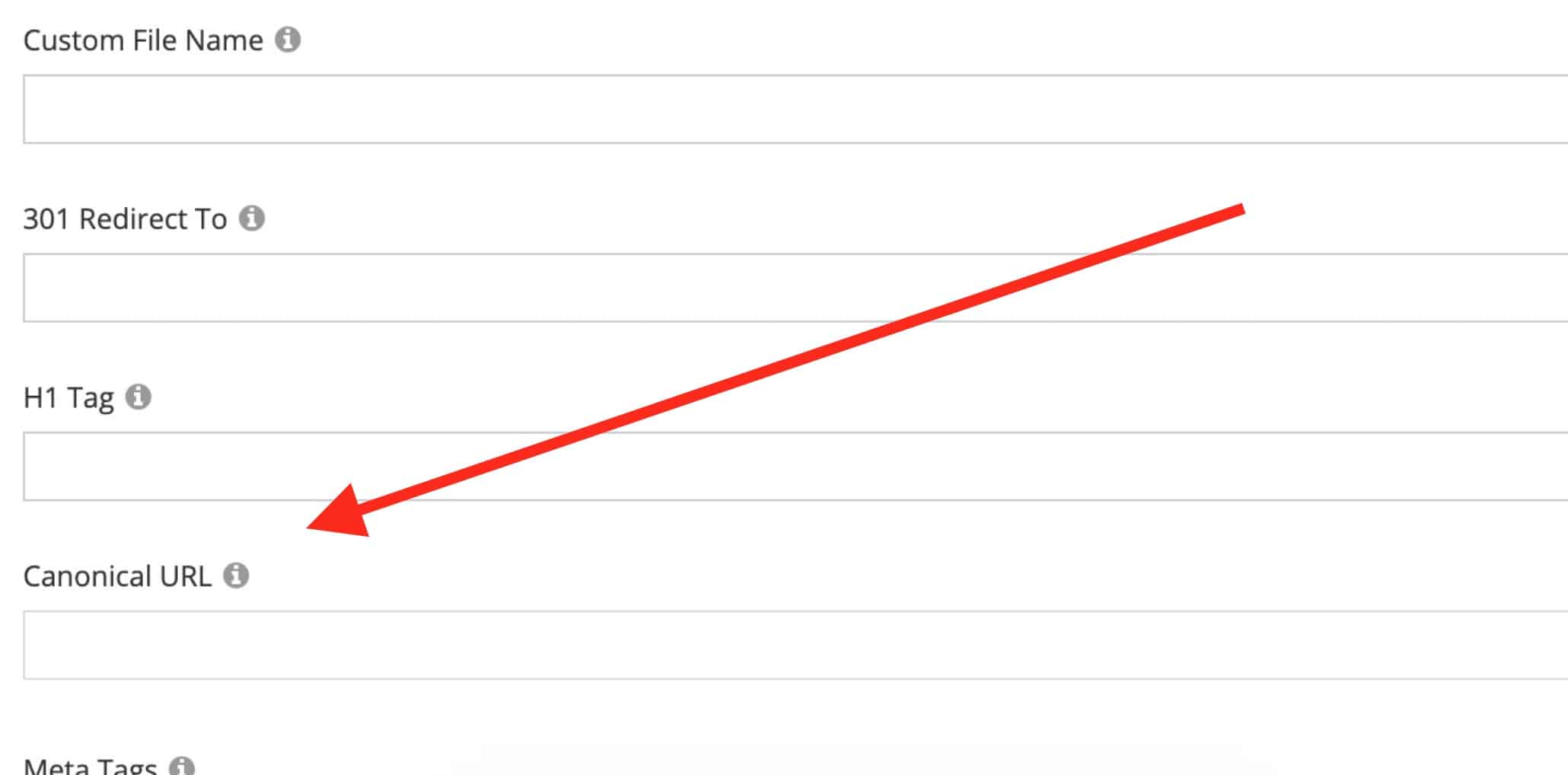
Meta Tags
That’s a section where you can add your meta description to increase the chances of your search snippet to being clicked. By the way, you want to make sure that your meta description contains your keyword (because it will be bold when in search results) and call-to-action
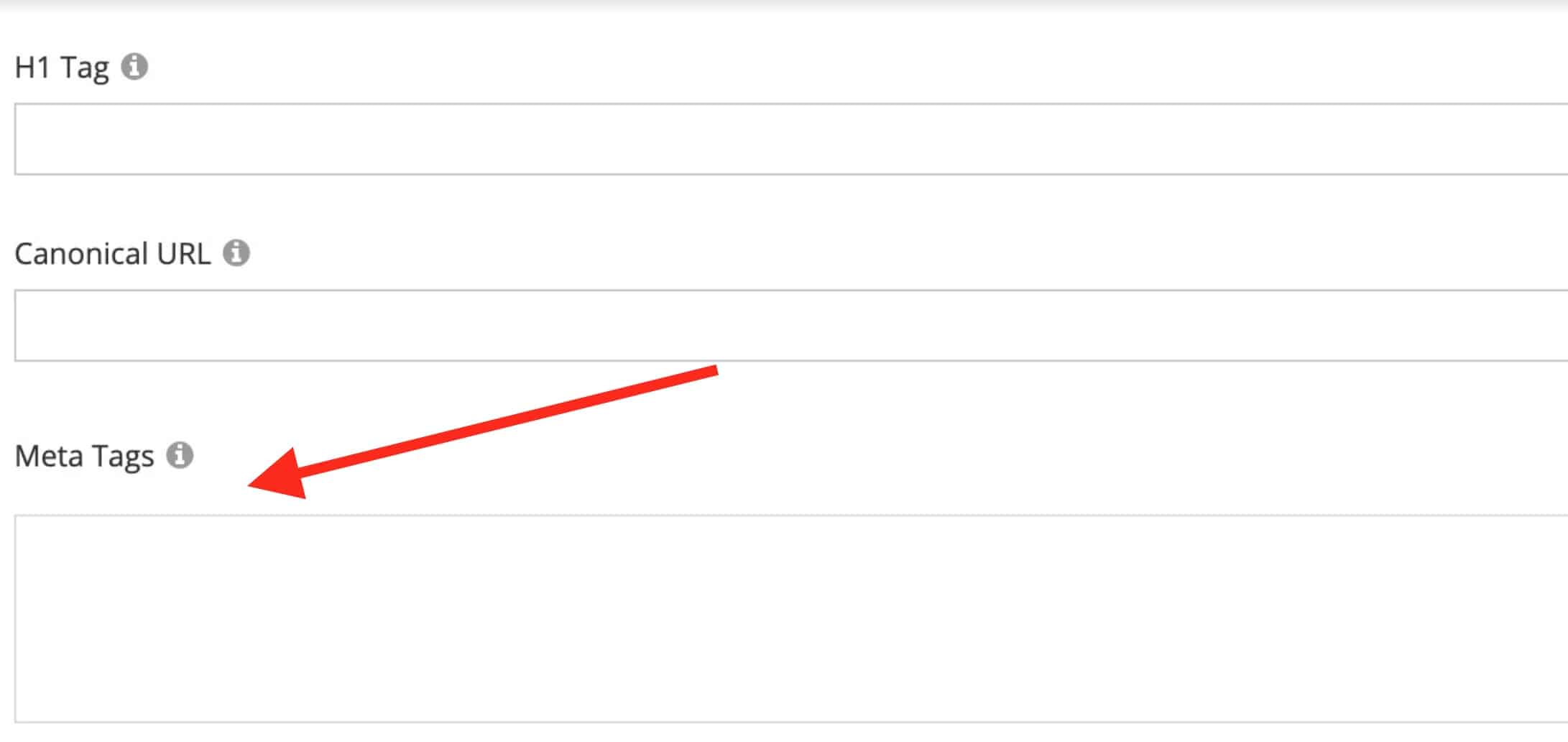
What’s peculiar is that you can’t just type in your meta description in the text field. You’re supposed to click the “Tag Wizard” button
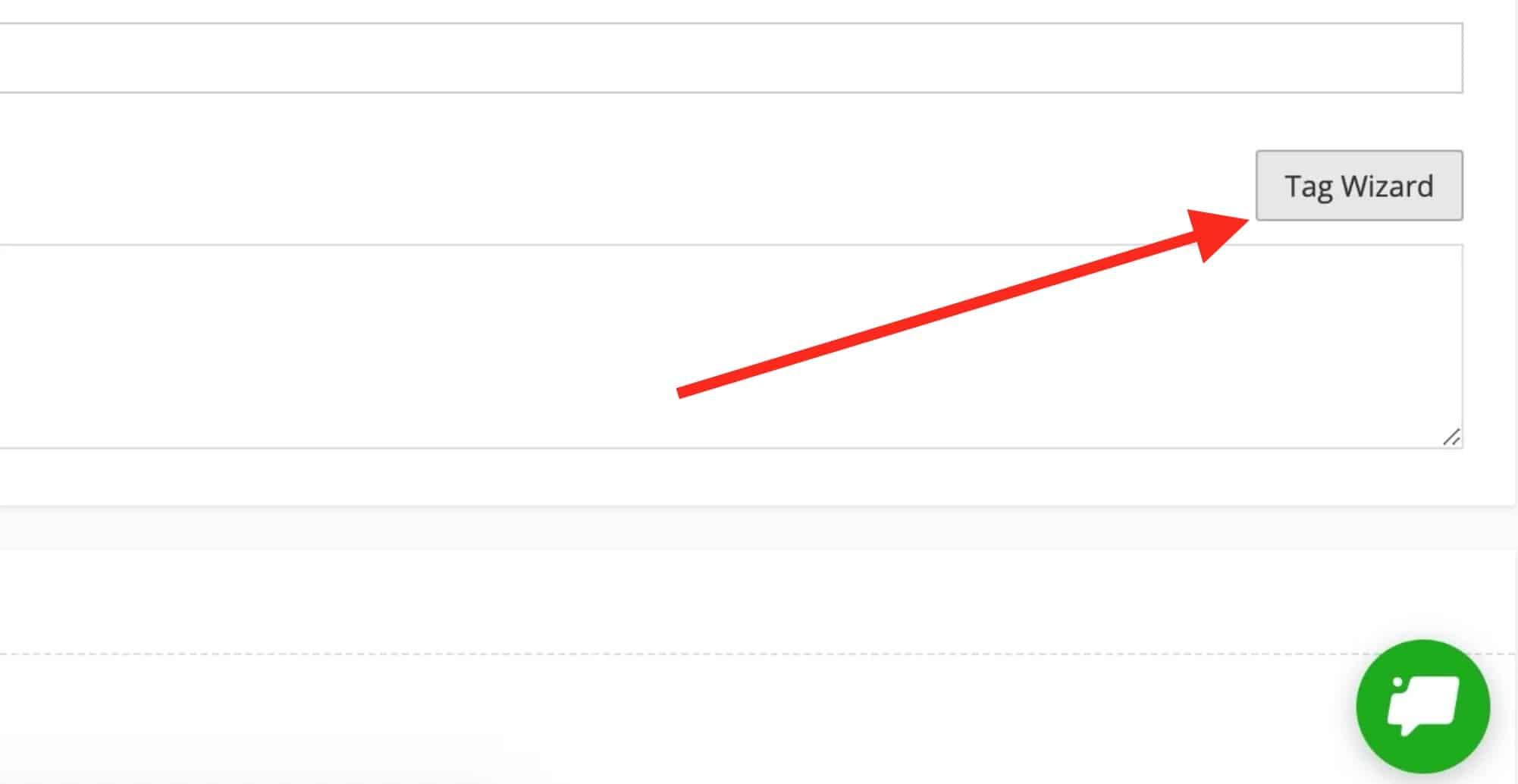
That done, you’ll be able to enter your meta description text in this text box
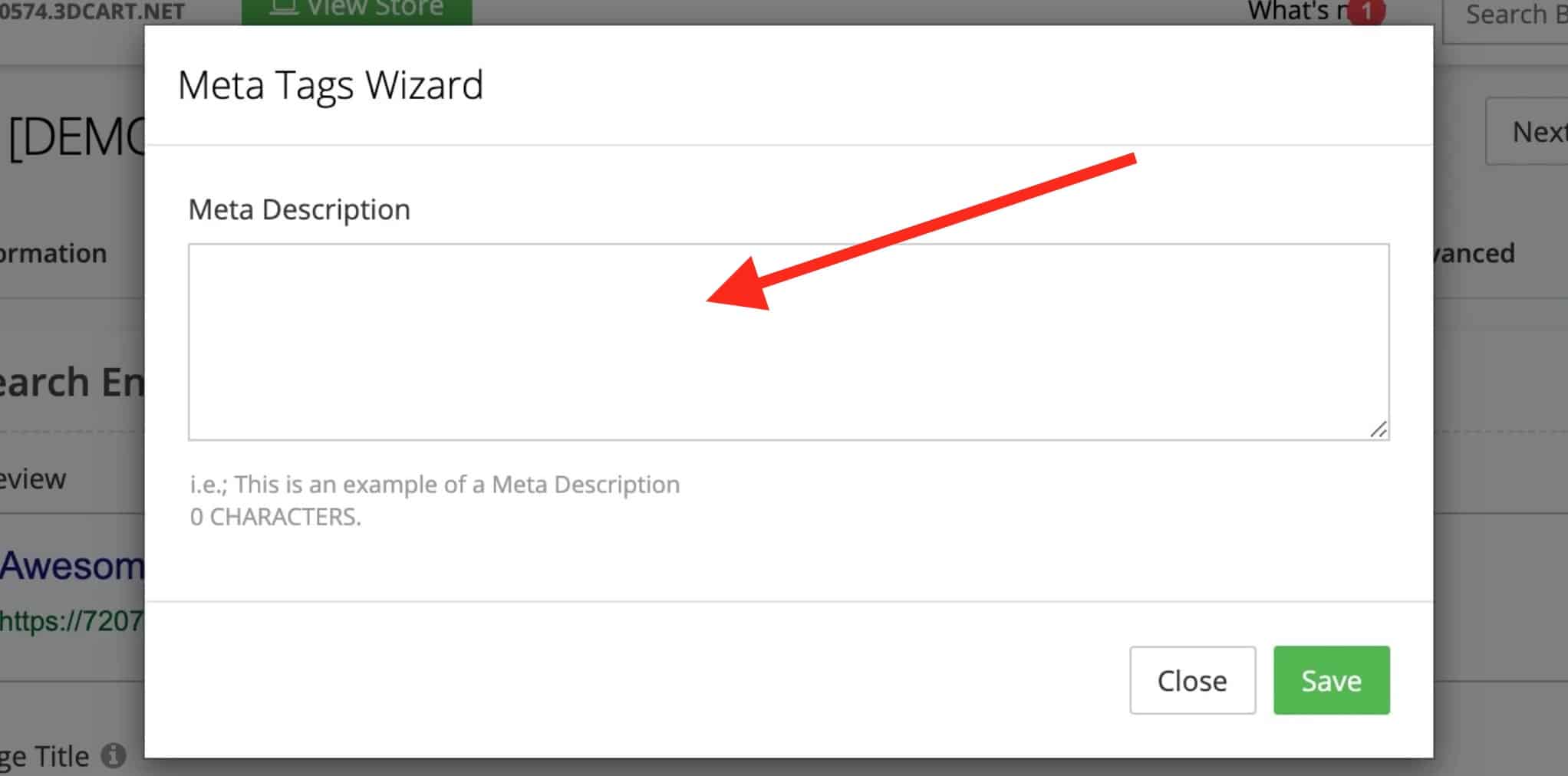
And once you’re done with all your SEO settings, you want to make sure that you click the “Save” button to save your changes 🙂
SEO Tools
Now that we know what is possible to set up for a specific product on 3dcart, let’s take a look at more global settings that the platform has to offer. In order to do that, you need to expand the “Marketing” drop-down menu and select “SEO Tools”
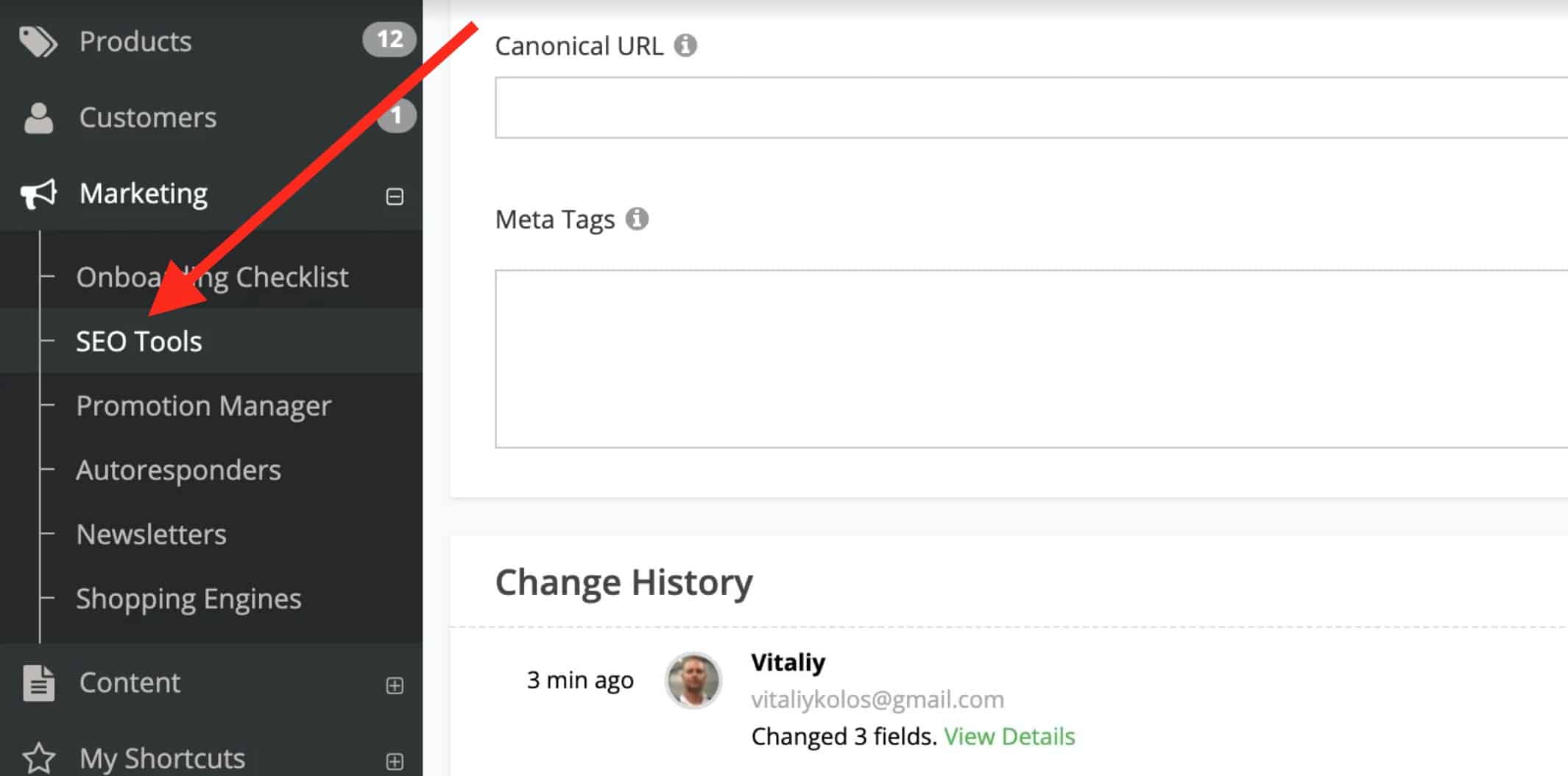
The General Tab
This tab allows you to configure your site’s SEO behavior. As a rule of thumb, you actually want to keep the settings intact because the guys at 3rcart already pre-designed everything with best SEO practices in mind. Unless you really know what you’re doing, better keep everything as is 🙂
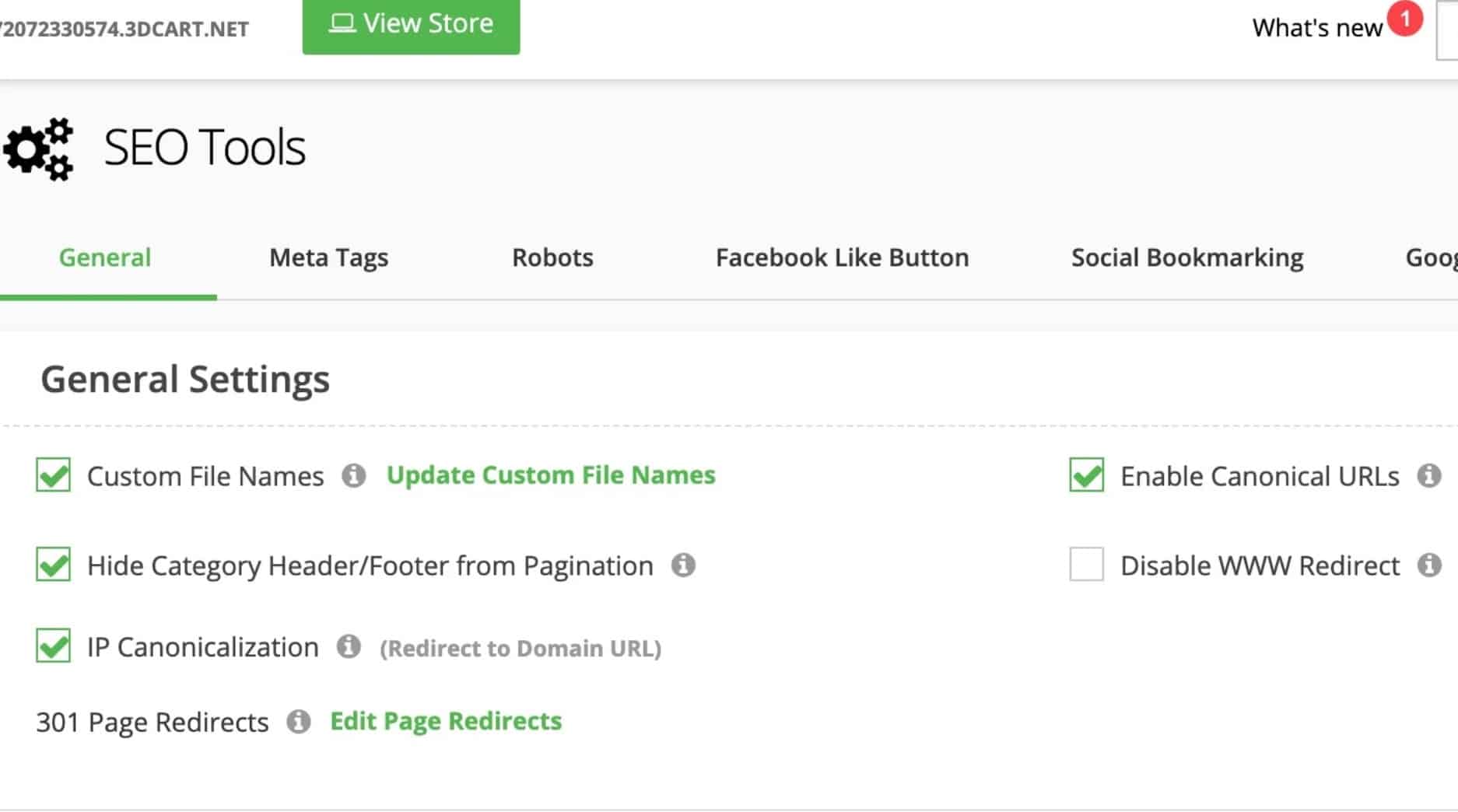
301 redirect
This is something that you actually may want to use before you know it. You can click the “Edit Page Redirects” option
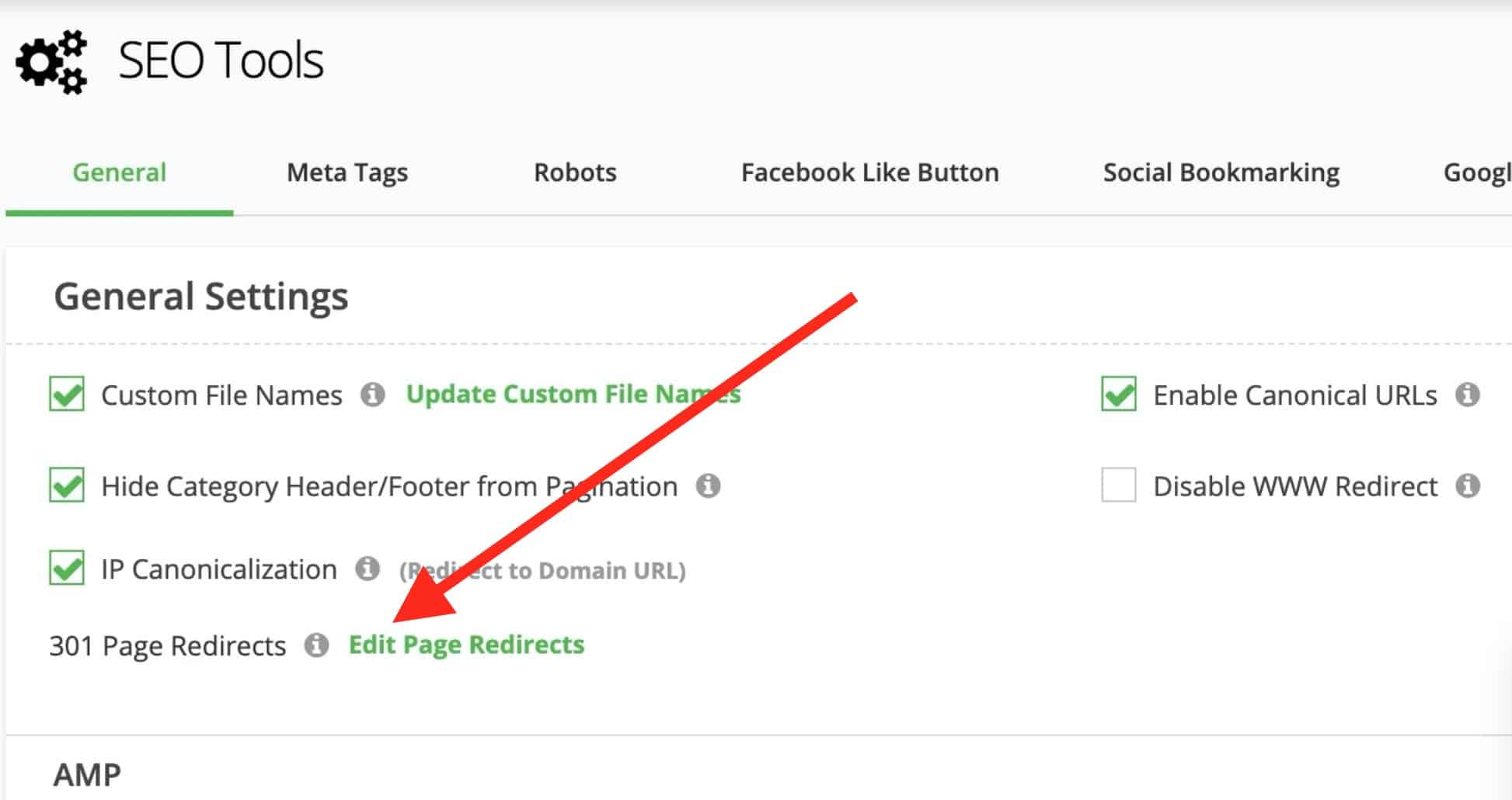
to handle all the redirects your store has at this point. A 301 Redirect serves to automatically send visitors to a specific page when they visit a redirected URL. Redirects are useful for forwarding visitors to a current page when one of your older pages is no longer active (for example, when you discontinue a product, etc).
AMP
If you decide to use AMP (Accelerated Mobile Pages) for your store, 3rcart has this feature built-in. You just need to tick the “AMP” check-box and select what types of AMP you’d like to use (for homepage, categories, blog, etc).
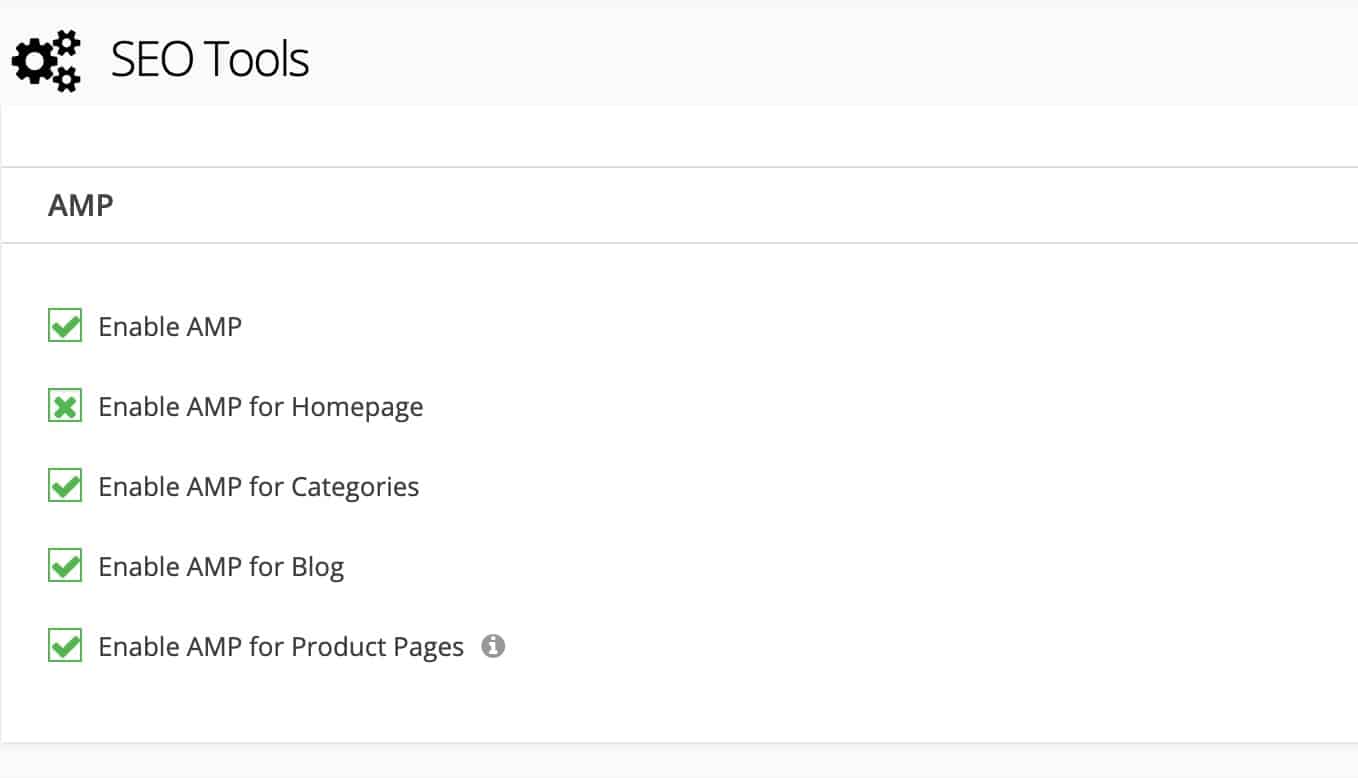
Sitemaps
The “Sitemap” section makes it possible to handle your both XML and HTML sitemaps, which are automatically created for you. You can even submit your sitemaps both to Google and Bing.
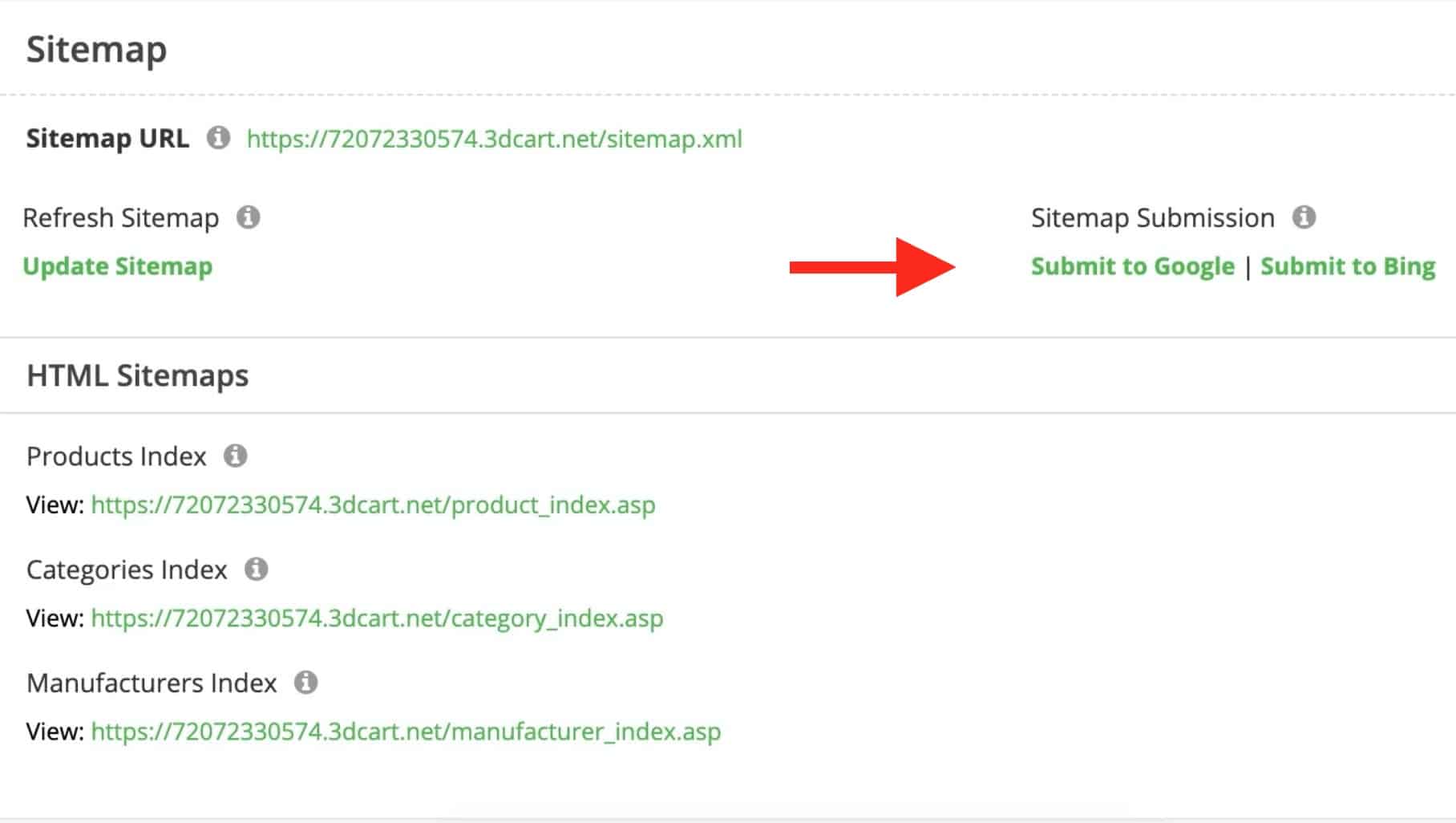
Meta Tags
This section makes it possible to configure your meta tags. For example, you can edit your homepage meta description
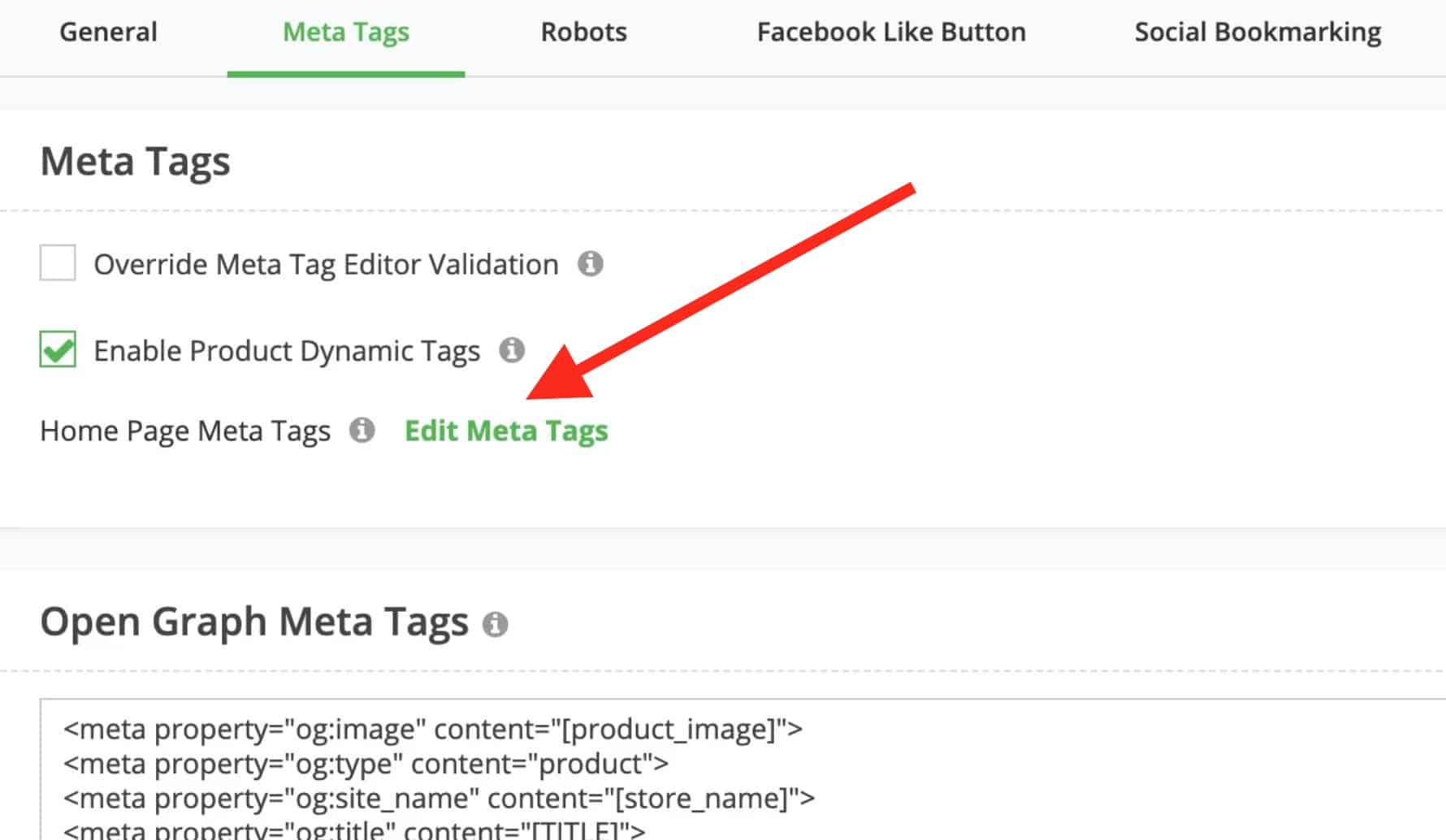
Handle your Open Graph settings
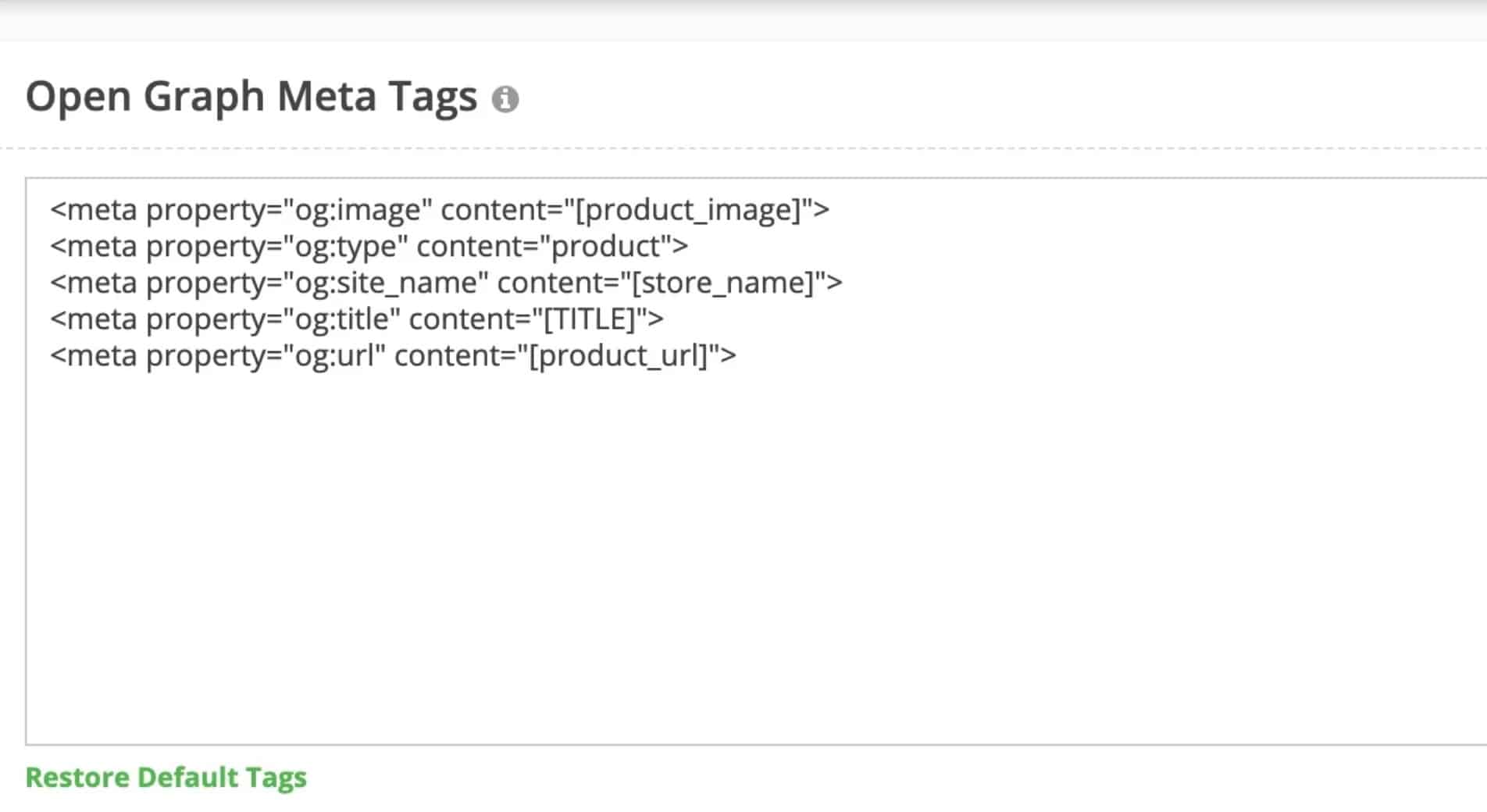
Or just check out what microdata comes built-in your 3dcart
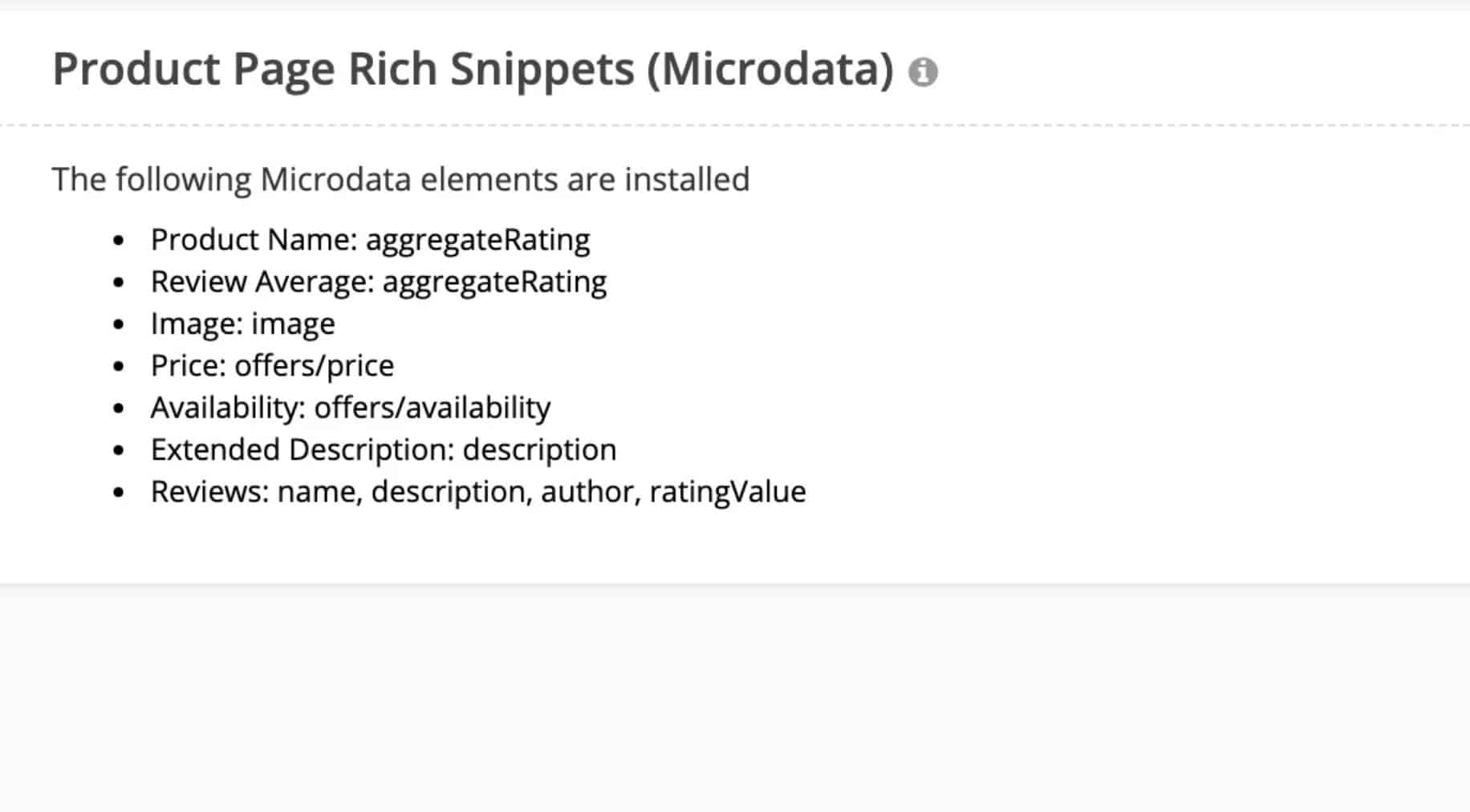
That’s really awesome that you have these Rich Snippet types enabled by default because it’ll allow you to stand out of the crowd in search results and draw more attention and eventually clicks in search results. In a nutshell, you just need to add a product in your 3dcart admin paneland 3dcart takes care of the rest in order to display your product with all the micro data elements in search engine results pages.
Robots
The Robots section allows you to handle your robots.txt file from the comfort of your 3dcart admin panel but you really need to make sure that you know what you’re doing when you’re editing anything in the robots.txt file text field.
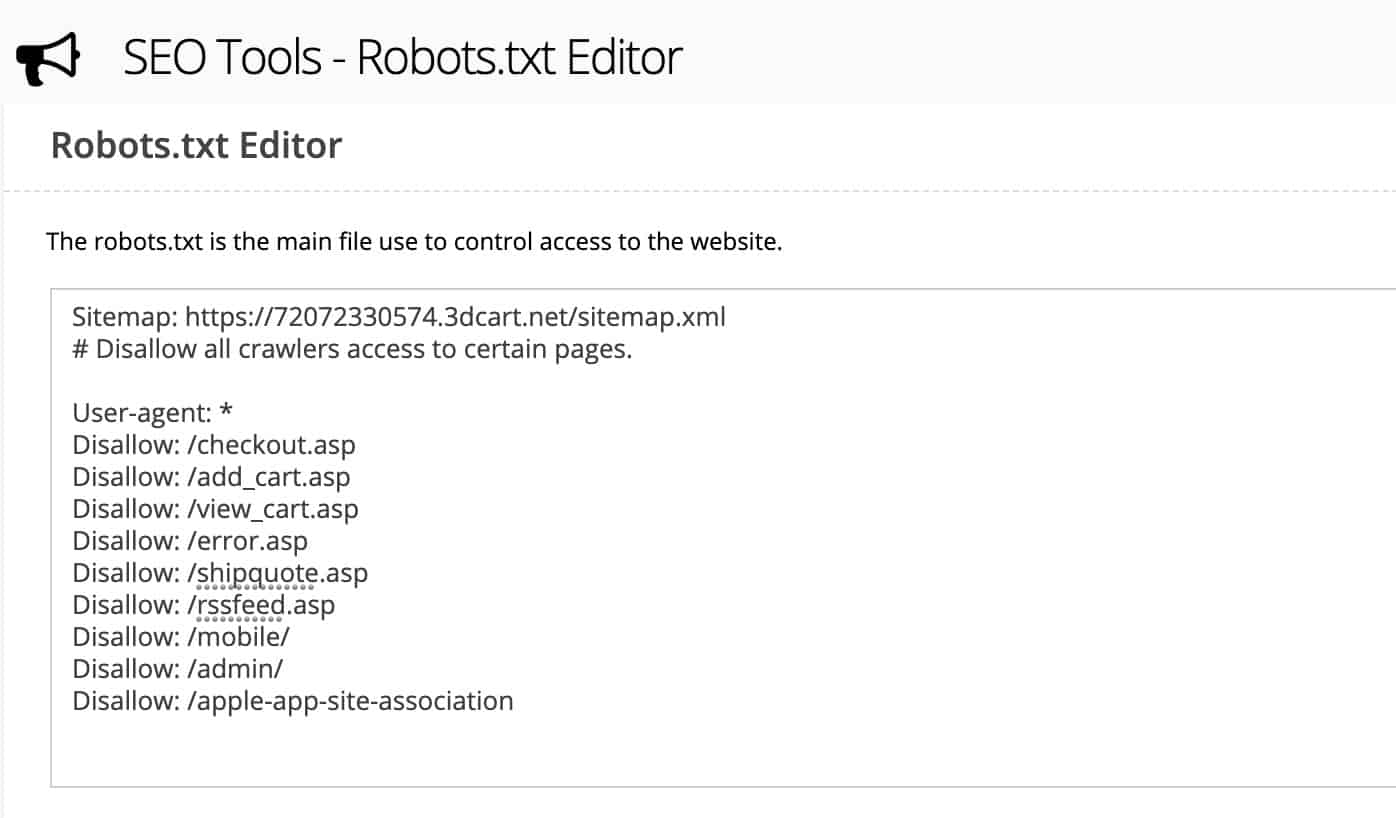
The good news is that if you’ve actually messed up you can just hit the “Restore Default Robots.txt” option in the top-right.
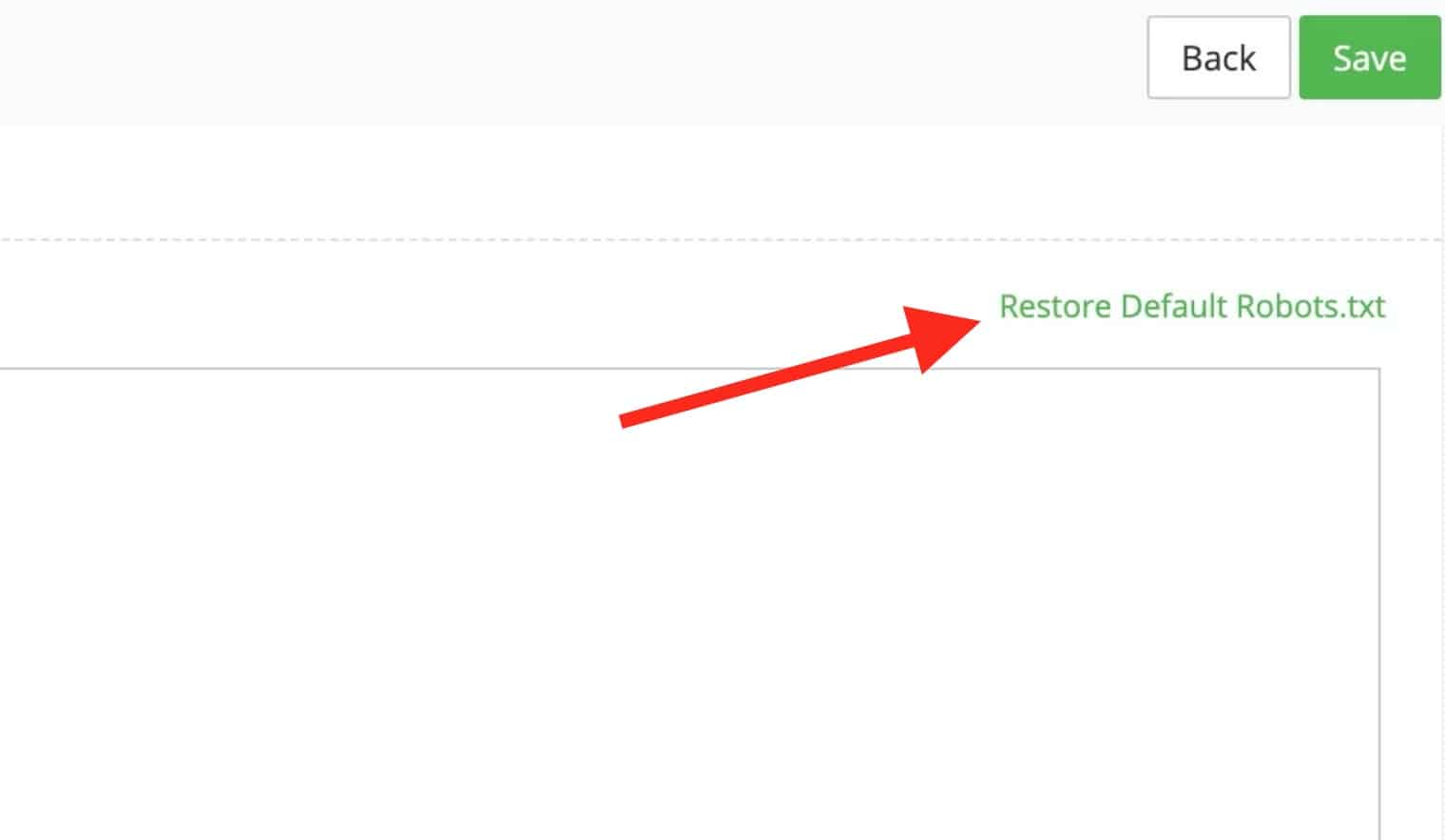
Social Media
The “Facebook Like Button” and “Social Links” tabs allow you to configure the social media aspect of your 3dcart store
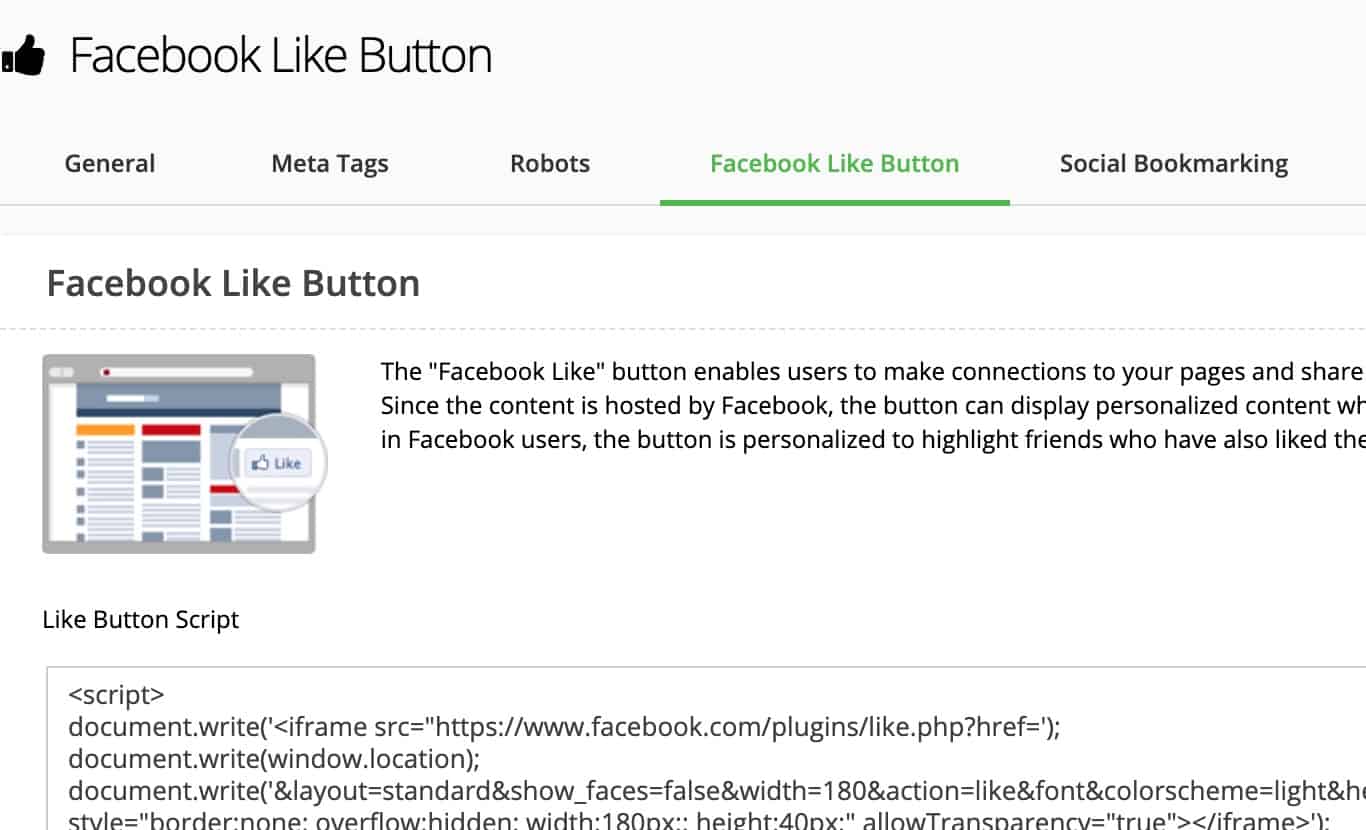
Google Tools
The Google Tools section allows you to integrate both Google Analytics and Google Search Console with your 3dcart store
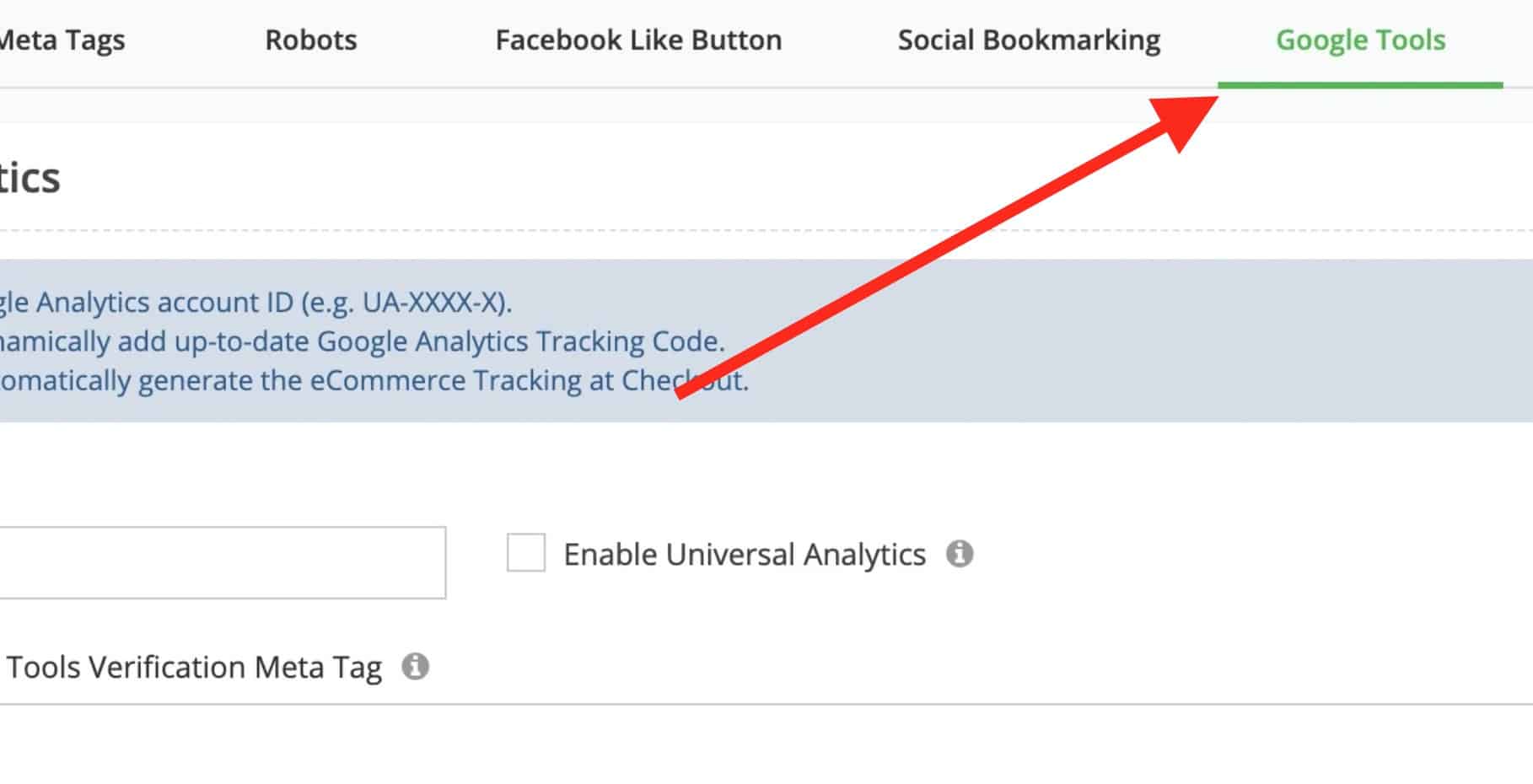
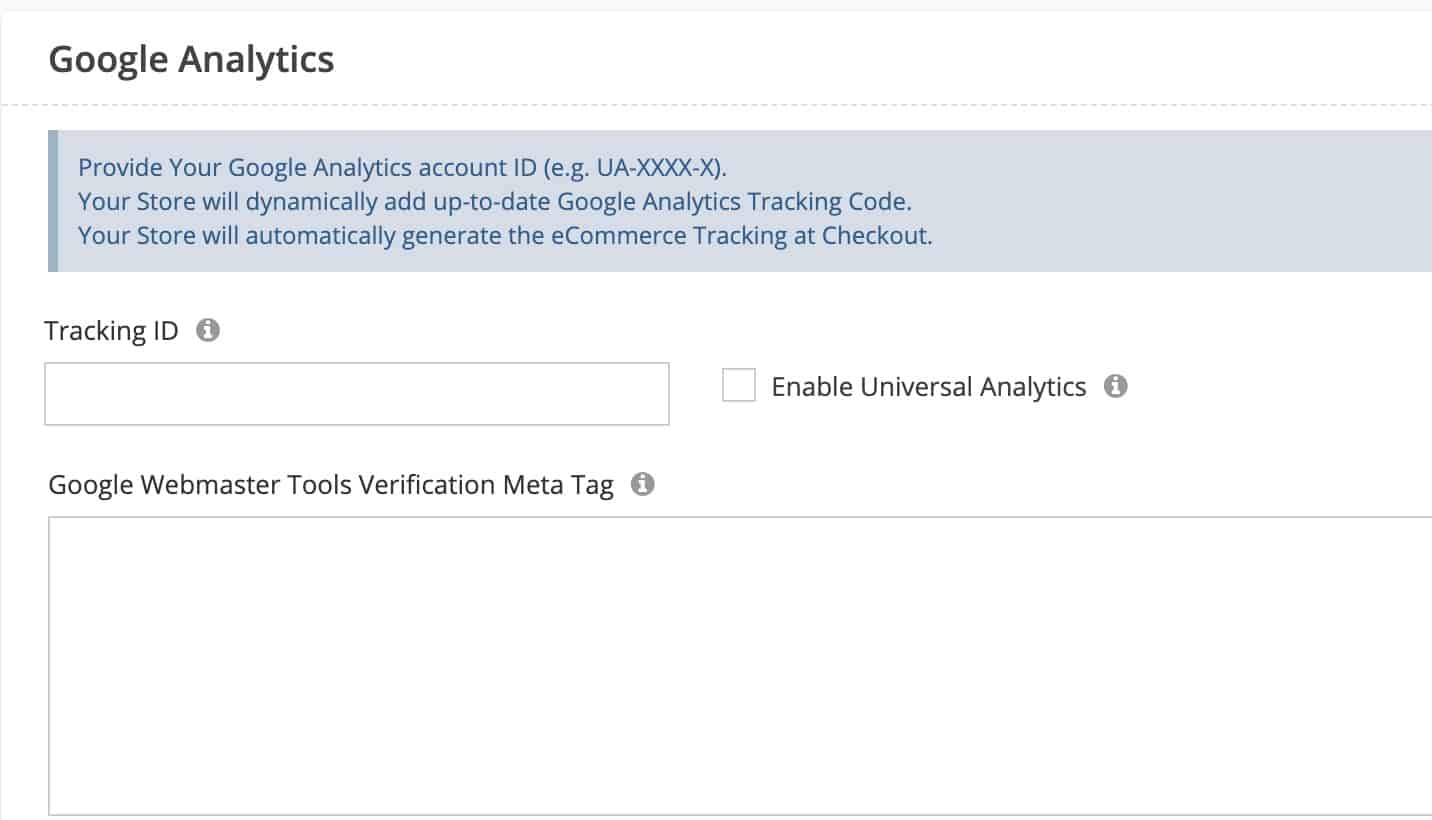
Bottom Line
All and all, it’s pretty impressive what the guys at 3dcart enabled by default when it comes specifically to SEO. You’ll be most definitely pleasantly surprised that you don’t have to install separate SEO plugins for pretty much obvious SEO features. Believe it or not, some alternative ecommerce solutions didn’t take the time to enable the features by default. In that respect, 3dcart is a godsend 🙂





