![]()
OK guys. I know that it’s a bit late, but I decided to publish the post anyway because there’re lots of confused people after the last Facebook layout update and many of them (including me) get uncomfortable figuring out the Facebook cover sizes that you can insert in your Facebook fan page. So, to make a change and your life easier, check out the infographic that shows images of what exactly sizes you need for promoting your Facebook account. As a matter of fact, you may want to save it to your hard drive to be able to check if every time you need that info.
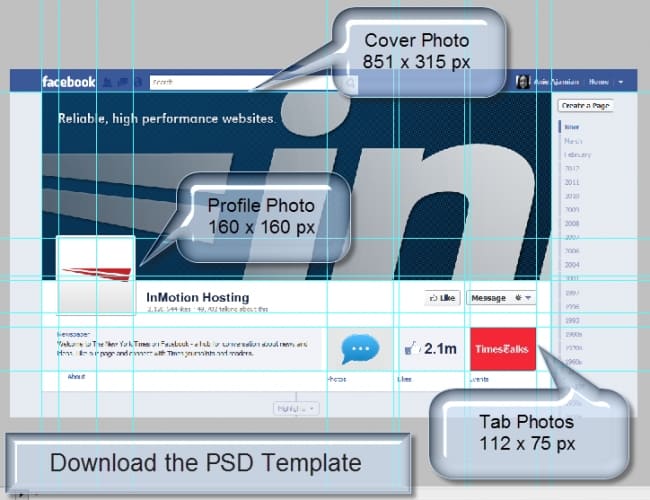
Here’s a quick-look guide to the layout and sizes required to start designing your Facebook Brand Page. Feel free to pin it as a useful bookmark to refer to. What’s quite hard when it comes to designing facebook pages, is making sure the alignment is retained after uploading your images.
Here are the sizes to render your images to:
- Cover Photo 851px x 315px
- Profile Photo 160px x 160px
- Tab Button Photos 112px x 75px
I’ve personally always found it a pain to set about designing a Fan Page, then realize I have to refresh my memory on template and canvas sizes and dig around from previous work or set about googling. Pin this and you’ll never have to do it again!
Dedicated Web Hosting Specialist
Juliana has produced great content for a dedicated hosting company based in Los Angeles. She develops content based on Web 2.0 design and ‘Socialization’ of websites to create scalable traffic. Feel free to reach out @JulianaPayson and Google Plus for great content ideas for your website.





