Being an SEO guy, you need to find sites’ email addresses time and time again. If the site owner placed his email address in a really convenient and visible spot, off you go. But what if it’s not really the case and you just can’t find that exact place (if any) where that email address sits. Other than that, it’s also possible that the email is really nowhere to be seen on the site. This article tackles that particular sorts of issues.
Visual Check

Before you start using the heavy weapons, you may want to just look through your target page (the homepage of the site, for example) and check all kinds of relevant visuals that may catch your eye. It can be an envelope sign, the @ sign (depicted on an image), just to name a few. Though it can get really tricky if the site’s designer felt super creative, but sometimes this method does work.
The Contact us page

If you can’t find an email address on the homepage, you most definitely need to check the Contact us (Contacts, Feedback or whatever else it’s called) page. Since it really hits home, many sites have both a contact form and an email address on the Contact us page. If it’s not the case and you still can’t find that pesky email address, you want to dig deeper. Speaking of which …
Source Code
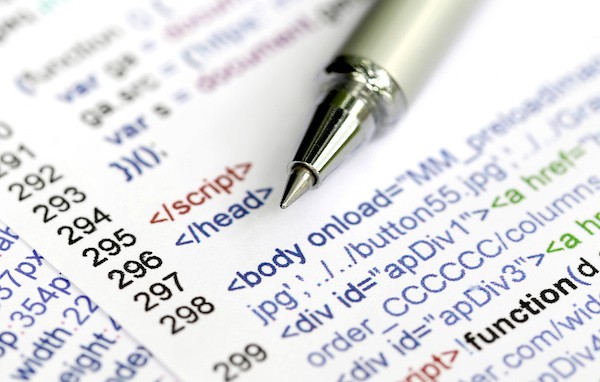
As you know, every web site has HTML and other scripting languages under the hood. That’s what you want to check. If you’re using Google Chrome, you can just right-click and select the View Page Source option in the drop-down menu. Now you can just hold down the Command key and press F to search for a particular piece of information in your page source.
Mailto

You may want to search your page source for ‘mailto:’ because that’s what web developers use for creating clickable email links. If you were able to find an instance of ‘mailto:’ in your page source, your email address should go right after the colon (mailto:). For example, mailto:vitaliy@mydomain.com.
The @ Sign

Chances are, the page contains an email address but it’s not a clickable link. In that case, you just need to search your page source for the @ sign because that’s a required element of any email address. Should it not work, you may need to go even deeper and turn to 3rd party tools which help with finding emails.
Useful Links
9 Actionable Ways To Find Anyone’s Email Address
The Practical Guide to Finding Anyone’s Email Address
Conclusion
As you could see for yourself, it’s not that hard to find an email address on a site if it’s somewhere there. If it’s not, it’s a totally different story and it’s beyond the scope of the article. As long as there is an email address on a site, you can find it with the practical tips and tricks you’ve just learned here.
How do you personally find email addresses if you need to find one on a site that does not seem to explicitly display such a thing?







