Would you like to get to know how to run your WordPress blog right from your iPhone? If that’s the case, I got pretty good news for you. Thing is, I’m currently working on a brand new video course entitled How to Run a WordPress Blog from Your iPhone. The course will address pretty much everything you need to know to be able to use the WordPress iPhone app to its fullest. If that’s something you’re interested in, here’s how you can get an early bird 50% off promo code.
Video Course Contents
First off, here are the topics that the video course is going to cover:
- How to Install Your WordPress App
- How to Launch a New Blog on WordPress.com
- How to Login to Your Blog on WordPress.com
- How to Login to Your Self-hosted Blog
- Bottom Pane Overview
- Settings Panel Overview
- How to Add a Post (two ways)
- How to Format Text in Your Post
- How to Add a link in Your Post
- How to Add a Quote in Your Post
- How to Add a Read more link
- How to Add an Image in Your Post
- How to Choose or Add a Category
- How to Specify Tags for Your Post
- How to Specify a Publish Date
- How to Change Post Visibility
- How to Choose Post Format
- How to Set a Featured Image
- How to Preview Your Post
- How to Add a Page
- How to Edit a Page
- How to Set Publish Date for Page
- How to Specify Page Status
- How to Change Page Visibility
- How to Add an Image in Your Page
- How to Preview Your Page
- How to Manage Comments
- How to Check Stats
- How to View Your Site
- How to Edit Your Site Settings
- How to View Admin Panel in Safari
- SEO Options Review (URL, heading, post content)
- Conclusion
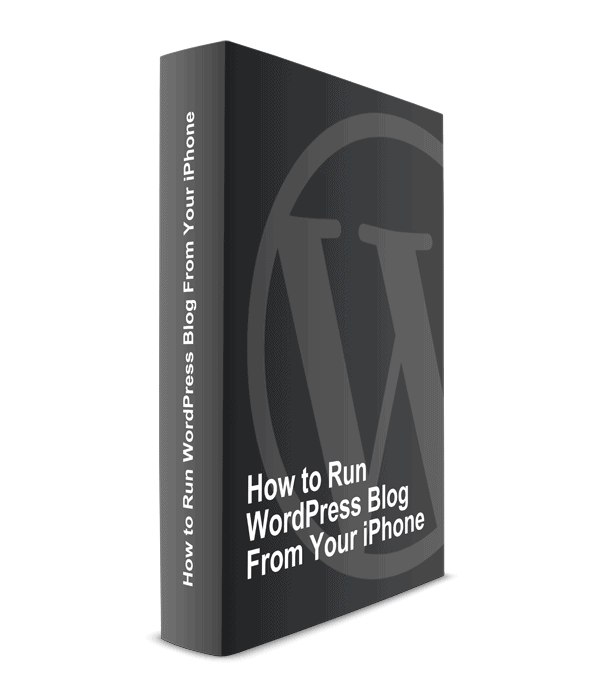
Get Your 50% Early Bird Promo Code
You can just fill out the form below and I’ll get back to you when the course is ready. Again, you’ll be able to save 50%.
In case you have any questions, just let me know in the comments.





