
Hosting company is a vital aspect for your website. Once the day has come and you decided to do it like the big guys, you need to choose a hosting company that allows you to focus on creating high-quality content but not on keeping an eye on how your hosting company does its job. You want your hosting company to be reliable and as stable as possible. Sure thing, I’d like you to read the full post I’ve put together for you, but if you want to run a WordPress site and you need a quick solution, which is nonetheless reliable as well, you can just go for BlueHost.com because that’s the hosting company that WordPress recommends on their site.
In case you want to really understand what you need to take into consideration when you choose a web hosting company, keep on reading.
Before we go any further, I need to point your attention to the fact that your hosting company is one of the factors that will determine the future of your online business. If you select a wrong hosting company, you can just waste your time or even lose all your data when a disaster strikes. So, no monkey business here.
Screencast on How to Select a Hosting Company
Like videos? I got you covered! 🙂 You can either just watch the video or read the post. The content is the same. Just choose whichever you like most.
Slideshow on How to Select a Hosting Company
SoundCloud Audio on How to Select a Hosting Company
Fancy an audio? Here you go!
Web Space
It’s sorta hard to say how much web space you’ll need. You can start with just 50 Mb and chances are it’ll be more than enough just to get you started. If you have a mind to deploy a whole lot of images, audio files and videos, you should be ready to buy a bigger hosting plan before you know it. Even if you’re being said now that your web space and bandwidth are unlimited. You’ll see for yourself. They are not.

The usual gimmick that hosting companies try to “surprise” you with is unlimited hosting space and bandwidth. Nothing comes unlimited in this world. And so are bandwidth and hosting space. They may seduce you with such promises before you buy, but once you buy and have a spike in your website traffic, you’ll be kindly prompted to switch over to a bigger plan. And that just means paying more money for something that you’ve already paid for. At least it sounds exactly like that. So, in case you expect to host audio or video files on your server, you’ll be asked to increase your hosting space. If you have a whole lot of traffic on your site, you’ll have the same suggestion from your host. Bottom line, you really need to keep it in mind and have some extra money handy and ready for overage charges.
Features You Need
You need to make sure before buying a hosting plan that you’ll have full control over your files on the server. You should be able to create, delete, edit and do whatever you see fit at any time. There should be no restrictions. You also need to be sure that your hosting company supports the technologies and coding languages your site needs, but that’s not an issue for most web hosting companies because the majority of them supports all you need for running a WordPress website.

In order to be able to easily manage files and databases on your hosting server, you’ll need a cPanel and phpMyAdmin or any alternatives to them. So, contact your hosting provider and check if they provide those tools as well.
Linux or Windows?
You may be perplexed as for what kind of hosting to use – Linux or Windows.
It’s easy to be misled by the following logic. I’m on a Windows computer, so I need a Windows web hosting. If I’m on a Linux computer, then I need a Linux one, right? What if you’re on a Mac?
The thing is that all that logic is dead wrong. It’s not working like that in the web hosting server world. You just need to use a Linux hosting regardless of the platform you’re on – be it Windows, Linux or Mac.
Though Microsoft has released Windows server support for WordPress as well, I would not recommend using it just because I can’t see a benefit. I mean you’ll have to learn how to do it while Linux hosting will work just perfectly and just about every hosting company rep can easily help you with that. But if you’re really techie and love digging deeper and investigate such sort of issues, feel free.
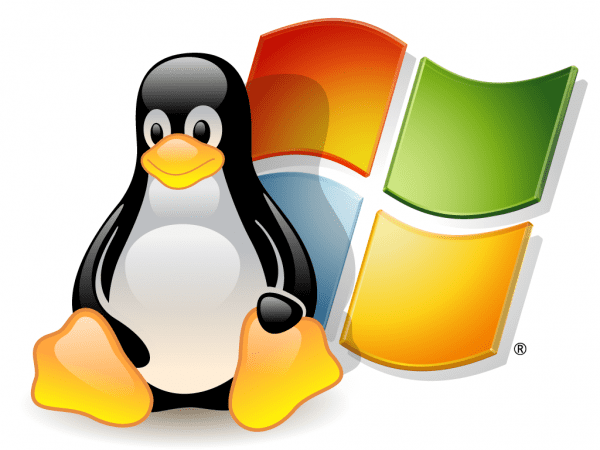
Other than that, Linux hosting is usually cheaper and it’s the industry standard because about 70% of websites are hosted specifically on Linux servers.
WordPress Compatibility
Though WordPress is a very lightweight script comparing to others, you still need to make sure that your hosting company is compatible with it.
As of now, the official requirements are as follows:
- PHP version 5.2.4 or greater
- MySQL version 5.0 or greater
You may still be unsure or unwilling to check those requirements. In that case you can just send a similar email to your potential hosting provider:
Hey guys,
A quick question here.
I’m interested in running the open-source WordPress
- PHP version 5.2.4 or greater
- MySQL version 5.0 or greater
- The mod_rewrite Apache module
Please let me know asap.
Thanks!
If you’re one of the tech savvy guys, you may have noticed that the versions of both PHP and MySQL are not up-to-date, but there’s a message right on this WordPress page that explains why it’s so. In a nutshell, they don’t want to use the most up-to-date versions because they usually cause issues with applications or as they put it they may “break applications”. Fair enough. Would you rather have a bit out of date but stable software or brand new but suspicious? I think I can read you mind now. 🙂
Online Reputation
You also want to check their online reputation because if there’s an issue with their services, most likely there’s some evidence somewhere on the web. You can just do a simple google search for the company name. If they’re a really wise and professional company, they may have done some online reputation management and made sure that there’s nothing negative about them on the first 2 pages of search results. That’s why you need to do a more in-depth check-up and take a look as deep as page 5-6. If you can’t find really well-grounded negative reviews or comments, you’re good to go.

Types of Hosting Servers
Chances are, you’ll be overwhelmed by the options that most hosting companies offer in terms of hosting server types. I really suggest reading the explanations below because you’ll be totally comfortable with those terms after that.
Free Hosting
As you may have expected, there’s always a catch in such things. You’ll either have banners somewhere on your site or the hosting will be super unreliable. And the “best” thing is that you can’t even complain about it because you don’t actually pay for that damn thing. Well, you don’t pay in cash but with yours and your visitors’ eyeballs. In either case, it’s not a good idea to save on your online business. Just remember that if you’re not offered a product then you’re the product. A free hosting company may sound good in the beginning, but not when you see all the pros and cons. Plus it’s really easy to start a hosting company now. So all sorts of individuals are in the business nowadays.
Shared WordPress Hosting
It’s when you share the same physical server with a lot of sites. Such accounts are cheap but the problem is that – even if your web hosting company says the whole shebang is unlimited – you’ll experience bandwidth restrictions if your site goes really viral. So, the catch is that it’s not really unlimited but in this case your hosting is more reliable, compared to the free hosting scenario.
WordPress VPS Hosting
VPS stands for Virtual Private Server. It’s much like shared hosting but in the case of VPS you can install separate server software, which gives you more control over your site. Plus if you’re not exactly tech savvy, you can have your host manage the server (do upgrades and things like that).
WordPress Dedicated Server
This kind of servers mean that you’ll be using a separate physical server (without sharing it with someone else). The advantage is that you have a complete control over your server. Your web hosting company provides you with a rep (administrator) that manages your server. Plus you’ll be able to get phone tech support if needed. You need to go for a dedicated server only if you have huge traffic. Otherwise it’ll be just an overkill.
Managed WordPress Hosting
You can run WordPress only on such servers. So, if you want to run a different CMS, you’ll have to buy another hosting account. In case you really need just WordPress installed on your server, you’re good to go right away. The good news is that such servers are extremely optimized for WordPress and you won’t have to worry about anything. Security, upgrades, updates, backups, you name it! Everything is done for you. The only thing that can disappoint you a bit on such a server is the price. It’s on the higher end of the scale. Duh! This sort of solution is perfect for the non-techies who just want to focus on quality-content creation without going into all that geeky stuff.
Tech Support
Before you actually make your purchase, I highly recommend testing how the customer support department of your web hosting company works. The best hosting company must have great support. Make sure to contact specifically their tech support department on the phone, chat and ticket system. Doing so will clearly show you what you can expect when a real issue takes place. I pointed out that you need to contact the support department because that’s going to be the place where people will transfer you to when a tech issue occurs. It’s not OK to just get in touch with billing or pre-sales because they have nothing to do with fixing tech things when something goes wrong on your server.

Again, double-check if your hosting company has a comprehensive FAQ page, round-the-clock chat, phone, and email support. If it’s the case, you can surely move on to the next step.
Uptime
There are hosting companies that boast about their 100% uptime, which is simply … impossible. What I’m trying to say is that if they ever update their server software or hardware, they just have to restart their servers. And that means your site will be unavailable for some time. And that’s OK because it’s exactly how things are operated on the Web. Though you’ll stumble upon a whole lot of companies that promise 100% uptime (some are really reputable ones), just remember that it’s a lie and if they lie about that, you can’t be sure that they are honest with you about the rest related to their services. So, you want to stay away from such companies. Or at least be really vigilant.

The standard uptime percentage is around 99.9% and that’s enough for running your website in a reliable way. I am really starting to think that when they say 100% they actually mean 99%, because I believe I’ve heard it from all major hosting companies.
Security
As far as security goes, you need to make sure that your web hosting company provides 128-bit SSL certificate encryption. That’s especially important if you want to do some e-commerce on your site. Alternatively, if you don’t wanna mess around with the technicalities of SSL, you can just use a payment gateway such as PayPal or Google Checkout.
Other than that, you need to double-check if their servers support SFTP.
SFTP, or secure FTP, is a program that uses SSH to transfer files. Unlike standard FTP, it encrypts both commands and data, preventing passwords and sensitive information from being transmitted in the clear over the network. It is functionally similar to FTP, but because it uses a different protocol, you can’t use a standard FTP client to talk to an SFTP server, nor can you connect to an FTP server with a client that supports only SFTP. Read more
You also may want to make sure that your server supports suPHP.
Hosting is more secure when you run your WordPress script with the help of your account’s username instead of the default shared username of the server. In our day and age, it’s usually done using suPHP . So, you may also include a question about suPHP support in your email message to the hosting company.
Access to logs
To be in the know of everything that is happening on your site, you’ll also need access to your website logs. If you use a reliable host, it’s not a problem whatsoever, but it’s always good to have access to something that explains what exactly happened, when, and what after. Sure thing, it’s in case you’re a tech guy and you can read logs. Otherwise you’ll need to call your techie buddy. 🙂
Speed Test
Also, you may want to test your host’s network speed for both usability and strict SEO purposes. Some SEO experts say it’s getting more and more important.
If you’re on a Mac, you can do it as follows. Select Go, then Utilities and fire up your Terminal.
Once it’s running, just enter:
ping www.yourdomainname.com
You are supposed to be seeing recurring lines of code that show values in milliseconds. See the image below.
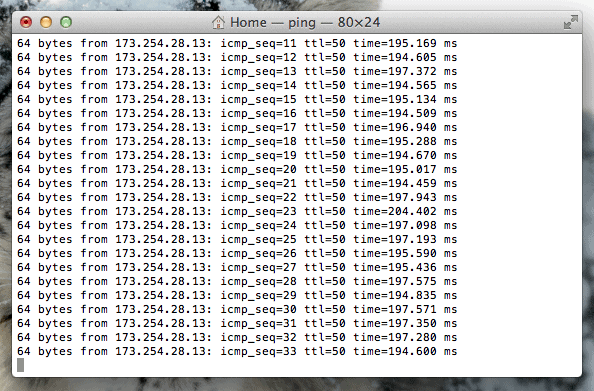
In case you’re using a Windows computer (Windows 7), it’s pretty similar. Go to Start, then enter cmd in the Search programs and files text field, and hit Enter.
Now just type in the following:
ping www.yourdomainname.com
You should see something similar to this.
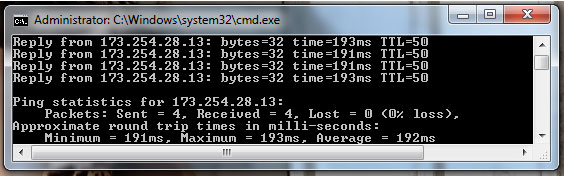
The result should be about 80-100 ms or lower. The values can be way higher if your host is located in a different country (like in my case). If you’re not happy with your pinging results, you may want to contact your hosting provider and ask what’s wrong.

By the way, while researching for the post, I did a test ping for WebDesy.com and it gave me timeouts. So, I went ahead and submitted a ticket to my hosting company, which is JustHost.com. I received the following reply from them:
Our servers are configured to not reply to ICMP packet requests ie PINGS and Traceroutes. This is to prevent the server from being attacked by certain types of DDOS attacks that use ICMP to flood the server with fake requests.
That gibberish basically means the following, “Sorry, dude. We don’t allow it on our server”. So, some hosting servers don’t allow pinging for security reasons.
Update:
I tried to ping my site again and it’s working now, though when I did it a week ago I was just getting timeout messages. So, it sounds that they enabled it for me, which means it’s possible to switch it on if needed.
I’m kinda not sure why they did it because I just asked why pinging won’t work on my server and they replied that they disable it for security reasons. And that made perfect sense. Now it looks that they just enabled it without my direct request. Is it me or it’s really kinda weird?
Now let’s move a bit to the marketing side of things. As a rule of thumb, you need to use an email address that is branded with your domain name. For example, in my particular case instead of using webdesy@gmail.com I need to use ken@webdesy.com or admin@webdesy.com because it makes me look more official and reliable. But I still did not take the time to take care of that, though my my hosting company does support that feature.
Though it’s not a biggie (in my humble opinion), you still need to make sure that you’ll be able to set up an email address in this format: your_name@your_domain.com .
Tips
- As a rule of thumb, it’s a good idea to first come up with a domain name for your site and then buy a hosting account. But don’t hesitate with buying hosting once you’re ready with your domain name, because some say that good domain names mysteriously get occupied after you find them. I’m not exactly sure how that happens but I heard it in a podcast (not sure which one exactly) that people were talking about multiple cases as follows. You just go and use some online tool, you find a domain name to your liking. The tool definitely says that it’s not occupied, but when you return to double-check in a week or so, the domain name turns out to be taken but there’s no site on it. And you have the option to buy it. And the problem is that it does not cost just $15 this time around but rather a few thousand. Plus they (the guys in that podcast) said that it happened on a very regular basis. I’m not sure if it’s true or not, but just keep in mind that such things happen or at least used to happen. Again, having found the domain name you really love, buy it right away.
- Make sure to buy your domain name for 5-10 years so that nobody buys it after it gets obvious that you’ll be their competitor. You really need to mark the calendar so that it reminds you to renew your domain name. It may sound ridiculous to you, but I know about such a case with a very well-known company. They just forgot to pay for their domain name and their site was down for a few hours in a row.
- You don’t want to shop on prices, because most cheap solutions have strings attached. And those strings are not too pleasant most of the time. Instead, you can just check recommendations and reviews of the hosting company that you consider using. Just Google for the name of your hosting company. That works better because if a hosting company is more than a year old, it should have reviews out there. Just see what real people say about your future hosting company and do your best to understand if you can live with what those people are saying about the experience with the home of your future site.
- You also wanna check how old and legit the company is. You can easily do it with the help of the WHOIS service. If the company is younger than a year, you need to be really cautious in such cases. Not that I’m trying to say that it’ll be bad experience for sure. It just may be or may not be tricky.
- If you’re not tech savvy, you may also want Fantastico available on your hosting server. It’s an auto-installer for cPanel services, which translates into the ability to install all sorts of CMSs at the click of a button. If you have Fantastico on your hosting, you’ll be able to install WordPress in a hassle-free way. I’d recommend Fantastico if you want to run a non-profit site, because, with the simplicity, Fantastico also brings less control and more vulnerabilities, which you don’t want to have if your whole family relies on your website performance. Plus if you install with the help of Fantastico, your version of WordPress is not gonna be the latest and greatest one.
Warnings
- Don’t believe the hosting companies that promise you 100% uptime. It does not exist in reality. If your hosting ever upgrades their hardware or updates the software, they just have to re-start their servers. That’s the time when your site will be down. It may range from a few seconds to a few hours (if something goes wrong on the server), but such things are just inevitable if your hosting company does its best to stay up-to-date. So, every time you see or read that your site will always be up and running, it’s just a gimmick. Nothing else.
- If a hosting company offers you a free domain if you use their services, make sure to check the WHOIS record of your domain name. Chances are, it will be your hosting company’s name but not yours. So, make sure to do some due diligence before you pay hard cash for something that you don’t own. The thing is that the legit owner of a domain is the one who’s in the WHOIS record.
- Another bad sign is when a hosting company “forces” you to buy a yearly plan instead of a monthly one. Odds are, they are trying to hold back something from you and it’ll be way more difficult to cancel if you embark on their services for a whole year.
- One more buzzword that you can hear from a hosting company is “unlimited”. Just like in the case with 100% uptime, unlimited disk space and data transfer just don’t exist in reality. Even if you get tempted and buy an unlimited plan, they will either restrict your data transfer speed (slowing down your site) or just kindly ask you to buy a bigger hosting plan. Be sure to always get a hard number of the RAM and CPU that you can confidently use with a particular hosting plan. It’s just naive to believe that you’ll be able to use the same hosting plan when your site goes from zero to hero, because your site will just use more space and processor power than your hosting company actually provides per account. Just be ready to pull out your wallet. 🙂
Conclusion
If you’re not sure whether your site will go big, just buy a moderate hosting plan. You’ll be able to build up later. Your hosting company will be just happy to help you with that. Though you don’t want to hunt for bargains if you run (or going to run) a profitable online business, there’s no actual reason to overpay either. Just buy what you need now plus the amount of disk space that you’ll need for your first year.
Don’t buy based on the gimmicks like 100% uptime, unlimited disk space and data transfer. Especially if the prices are way too low and too good to be true. You get what you pay for. If a hosting company you consider working with offers a free trial, don’t hesitate to take advantage of that.
And the last thing. You really need to make sure that your hosting company’s tech support works as you expect. Contact them via phone, chat, and email before you pay the money. Most hosting companies (and not only) are pretty efficient in pre-sales, but when it comes to tech support with a really buggying tech issue, the whole company can resemble apocalypsis with nobody alive who can help you.
If you can get in touch with their tech support real quick, it’s a very good sign. Such a company is really worth your while.
What is your experience with hosting companies? Perhaps, you’d like to add something to my tips or warnings?




