
This is a guest post by Lance Goodman.
Most webmasters admit that plugins play a crucial role in enhancing the appearance of a web page. They also state that they were able to save the time that was previously used for manually writing codes. So, this post is about the most popular related posts WordPress plugins. As one of the most-used blogging platforms and content management systems on the Web, WordPress is heralded world over for its open source codes and assortment of themes and plugins. Holding close to 54% of the global content management system market, WordPress is critically acclaimed for its cross-platform template and plugin architecture. According to Alexa as of August 2011, about 17% of Alexa’s ‘Top One Million’ websites were powered by WordPress. As of 2011-end, WordPress 3.0 version was downloaded more than 65 million times and close to 20% of all the new websites were powered by this version.
In terms of plugins and themes, WordPress.org housed over 22,000 plugins and more than 1,600 themes as of November 2012. These plugins and themes to date have been downloaded over 350 million and 58 million respectively. The 22,000 plugins are classified under 13 or more categories and there is a plugin for managing almost every task, from analytics to calendar and from maps to related posts.
Importance of Displaying Related Posts
The landing page in a website plays a pivotal role in extending the time a visitor spends on a website. This is why webmasters spend a lot of time to present the landing page in a refined and appealing manner. It is crucial for websites to include all the vital information in the landing page because it acts as a doorway for search engine crawlers and visitors alike. In this era of increased social media usage, a large crop of people are directed to specific pages of a website thru social networking sites like Facebook, Twitter, and Google Plus. Though these social networking sites publicize and drive traffic to a website, driving visitors directly to a post reduces the number of page views.
Prior to the introduction of plugins, webmasters had to script codes manually to display related information in a page. The primary advantage of using far-famed content management systems like WordPress is that they offer plugins that resolve even the most uncommon problems. In order to increase page views and reduce bounce rates, WordPress provides an array of related post plugins that display all the important content within a website in every page. There are more than 110 ‘related posts’ plugins currently housed in WordPress.org. These plugins are available in different styles and cater to different business requirements . I have elaborated below the 10 most popular and top rated ‘related posts’ plugins.
Associated Posts Lite

Associated Posts Lite lets you show related and collegiate posts . This is an easy-to-handle plugin that comes with complete customization and short code options. If you want to associate a page with related posts, you simply have to hit the ‘Associate Posts’ tab in the page and select the posts you want to display in that page. Requiring WordPress 3.3 or higher versions, this plugin is compatible up to WordPress 3.5. The plugin has received an average rating of 4 out of 5 and was last updated on October 2012. To download this plugin, click the link.
Yet Another Related Posts Plugin
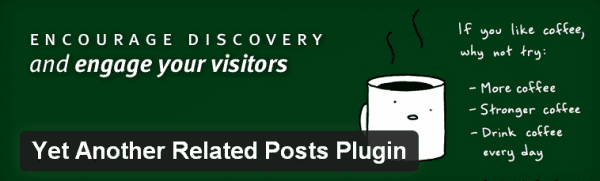
Abbreviated as YARPP, this is one of the most used ‘related posts’ plugins. YARPP lets you display related posts and RSS feeds on a web page. Once installed, YARPP provides a list of posts that are somewhat associated with the current post. The plugin facilitates templating and caching, while also incorporating customizable algorithms that find related content within your website. This plugin requires WordPress 3.1 or higher versions, and is compatible up to WordPress 3.5. The plugin has received an average rating of 3.7 out of 5 and was last updated on October 2012. To download this plugin, click this link.
Nrelate Flyout

With this plugin, you can show related posts in a classy box style. Upon installation, this plugin continuously monitors the content on your website and duly displays other associated posts. The plugin comes with various display and style gallery options that lets you customize the appearance of the plugin. The plugin also facilitates advertising and reduces the load on your hosting account, as the plugin runs on the plugin developer’s server. All-in-all nrelate Flyout is a wonderful plugin that renders higher page views and better user experience. This plugin requires WordPress 2.5 or higher versions, and is compatible up to WordPress 3.4.2. This plugin has garnered an average rating of 4.2 out of 5 and was last updated on July 2012. To download this plugin, click right here.
SimpleReach Slide
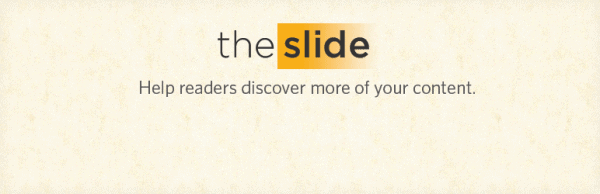
The SimpleReach Slide plugin enables you to display the popular content hosted in your website. The plugin gathers related content within your website based on the likeliness of it being shared on Facebook or Twitter. The recommended content is displayed with the help of a slider widget that slides up from the bottom of the web page. The slide employs asynchronous loading hence it will not impact the web page load times. You can also customize settings to turn off the slide. Requiring WordPress 2.7 and higher versions, the plugin is compatible up to WordPress 3.4.2. To-date the plugin has received over 56,000 downloads mustering an average rating of 3.5 out of 5. To download this plugin, click the link.
Advanced Post List
If you are looking for a plugin that will allow you to customize the posts you would like to display in a web page, then this is the right plugin. You can add up custom HTML codes as per your requirement, and the plugin also supports CSS, PHP and JavaScript. Furthermore, the plugin has filter settings that facilitate alternate ways to display related content. The Advanced Post List offers taxonomy support and lets you add terms and page parents dynamically. The plugin requires WordPress 2.0.2 and above versions, and it is compatible up to WordPress 3.4.2. Having received over 14,000 downloads to date, it has mustered an average rating of 4.7 out of 5. To download this plugin, click the link.
Related Links
The Related Links plugin allows manual linking of existing posts and multimedia content with current posts. In addition you can also use custom URLs to link to external files in your website. The plugin once installed, adds a metabox to all the existing pages with a list of all the content within the website. The plugin works on WordPress 3.0 and above versions, while it is compatible up to WordPress 3.4.2. Garnering an average rating of 4.2, the plugin has received over 7,000 downloads. To download this plugin, click the link.
Simple Related Posts in Page
As one of the most recently launched plugins on the list, the Simple Related Posts in Page plugin facilitates easy display of content in a page. You just have to place the short code {show-posts-link} in a page where you want to display a post title. You can also set the number posts you want to display in a page. Requiring WordPress 3.4 or higher versions, the plugin is compatible up to WordPress 3.4.2. Having mustered an average rating of 5 out of 5 from the 600 downloads it has received to date, the plugin was last updated on October 2012. To download this plugin, click this link.
Related Posts & Images by Zemanta
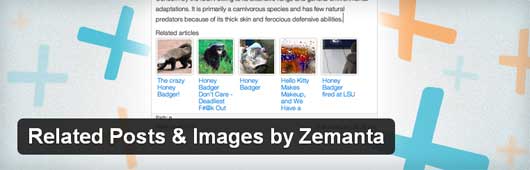
As the name suggests, this plugin lets you add related posts and images t a web page. By installing this plugin, you can enhance your search engine optimization campaign, as the plugin adds authoritative posts related posts and links your posts with the related posts of other bloggers through Link Love. The plugin needs WordPress 2.8 or higher versions and is compatible up to WordPress 3.5. With an average rating of 4.4 out of 5, the plugin has received over 150,000 downloads. To download this plugin, click right this link.
WordPress Related Posts
Having received more than 500,000 downloads with an average rating of 4 out of 5, this plugin is the most downloaded plugin in the list. The unique feature of this plugin is that once installed it automatically generates a list of related content with thumbnails. In addition, it also provides click-through statistics including number of page views and clicks. The plugin is fully customizable and comes in different styles. The WordPress Related Posts plugin requires WordPress 3.3 or higher versions, and is compatible up to WordPress 3.5. To download this plugin, click the following link.
Contextual Related Posts
The Contextual Related Posts plugin is a perfect related post plugin that displays related content in your website’s feed. With this plugin installed, you no longer have to edit templates, as the plugin automatically displays related content on all pages. The plugin supports widgets, thumbnails and custom post types. In addition, you can also display excerpts in posts and can also determine the length of the excerpts. The Contextual Related Posts plugin functions seamlessly to retain audiences and reduce bounce rates. The plugin requires WordPress 3.0 or above versions and is compatible up to WordPress 3.5. The plugin has received over 190,000 downloads to date and has mustered an average rating of 4.1 out of 5. To download this plugin, click here.
Conclusion
It goes without saying that you can just choose the popular related posts WordPress plugin that meets your special and specific needs. Most of them do the same thing, but in a slightly different way and with a few different features. Just use the one that has the functionality you need. Otherwise you’ll just load your site with redundant stuff nobody needs. What is your favorite related posts WordPress plugin and why?





