Snovio email finder is a tool that you can install as a Chrome extension to help you find email addresses on any website you visit. It is a very useful tool to have as a marketer, sales executive, human resource manager, or business owner. The extension is free to install, and once you have it, you can search for email addresses from any website, corporate webpage or social network including LinkedIn, Facebook, and Twitter. As a lead generation tool, Snovio email finder is quite convenient, fast and very easy to use.
How Snovio Email Finder is Helpful
Snovio Email Finder is an excellent tool for boosting your brand with leads sourced from quality places on the Internet. For instance, it enables you to find leads from Google search engine and social network platforms such as Twitter, LinkedIn, and Facebook. Basically, as long as there is an email on any web page you visit, Snovio will find it for you. Here is an image showing Snovio’s emails results on performing a search for the “best digital marketing agency Los Angeles”.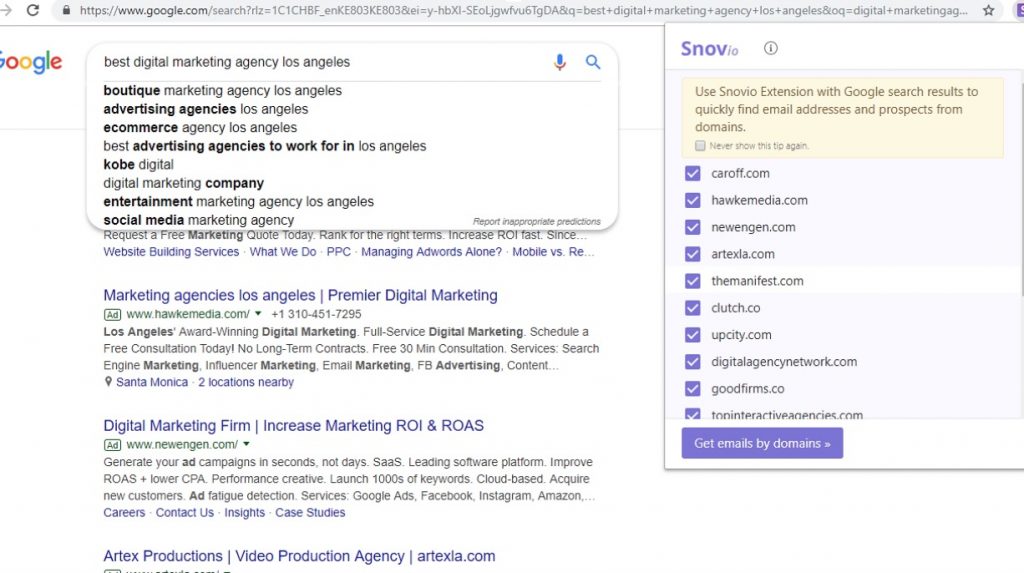
If you happen to know the name of the lead and their affiliated company, but you do not have their email, you can use Snovio Email Finder to search for their email address and thus get to finish the prospects lists.
Snovio Email Finder also allows you to conduct a Boolean search that enables you to find the right prospects or candidates from anywhere on the Internet. You can filter your search by skills, position, or location.
Lastly, Snovio Email Finder can help you streamline marketing strategies by enabling you to discover influencers, journalists, bloggers, and website owners who can push your brand.
Problems Snovio Email Finder Helps You Address
Finding emails, creating marketing messages, and sending campaigns can take up a lot of time. With Snovio however, there is no time wasting as it enables you to discover emails from a particular website fast, and better yet, it also allows you to send messages to those addresses while still on the site.
With Snovio, you also get to avoid the hassle of saving your prospects lists manually. This tool lets you automatically save the mailing list on the go while surfing any webpage.
Last but not least, Snovio Email Finder saves you from sending blind campaigns. How? With the tool’s help, you can select appropriate emails from prospects lists, thus allowing you to send more targeted campaigns.
How to Install and Use Snovio Email Finder as a Prospecting Tool
The Snovio extension for the Chrome browser is quite handy as you can find emails anywhere and quickly save them to your mailing list. You can also add domain names manually, and the instrument will search for all emails associated with them. Here is how the tool works.
Install the Chrome extension
Get the Email Finder on the Chrome Web Store or Snovio website and add it to your browser. With it, you can now start searching for new leads on the web. Here is how the extension looks after you install it and activate: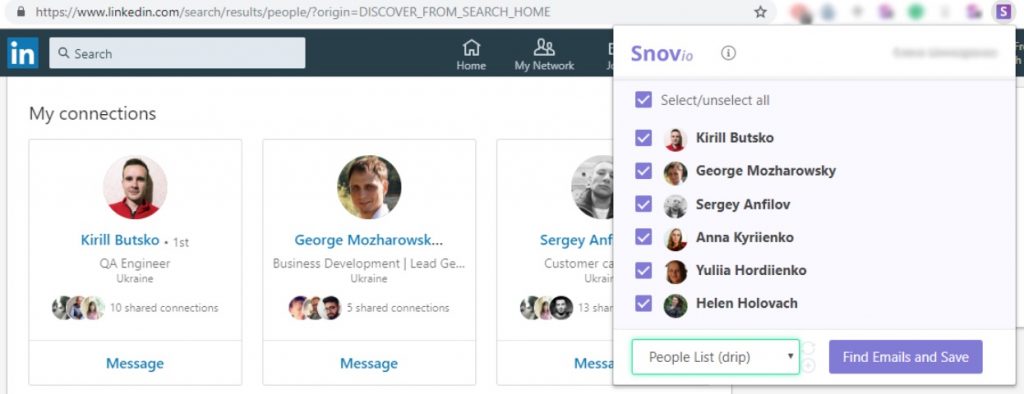
Go to any site you want to get emails from
Go to a web or social network page that you are targeting to find email addresses there.
Click Snovio extension icon
The good thing about the extension is that you can use it instantly. So, even if you stumble on a site and you want to get emails associated with it right away, you only need to click the icon at the top right side of the Chrome browser. The extension will give you all the results of found emails.
Here is an example of the tool in use on Quora:
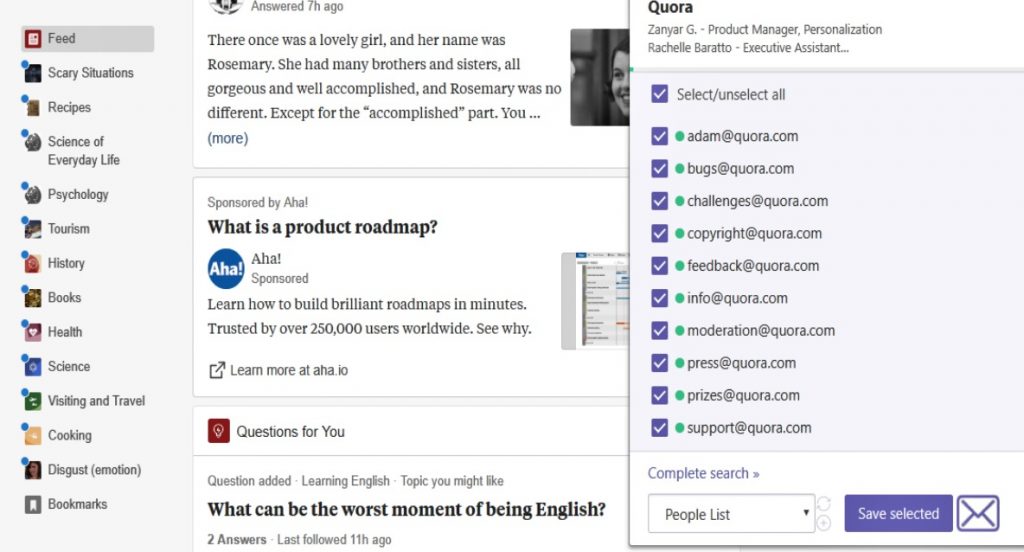
Save prospects to your list
You have the option to either save all the contacts generated or select the ones you are most interested in and click save.
Email prospects instantly
While you can save the emails that Snovio finds for you and send out your email campaign later, it also allows you to create an email and send it out to selected contacts on the spot. That saves time, isn’t it?
Final Word
Snovio Email Finder is a must-have tool if you want to find new leads from quality places on the Internet. And given that you can install the extension for free with the option of upgrading to a better plan later, there is no reason you should not start testing it out right away.





